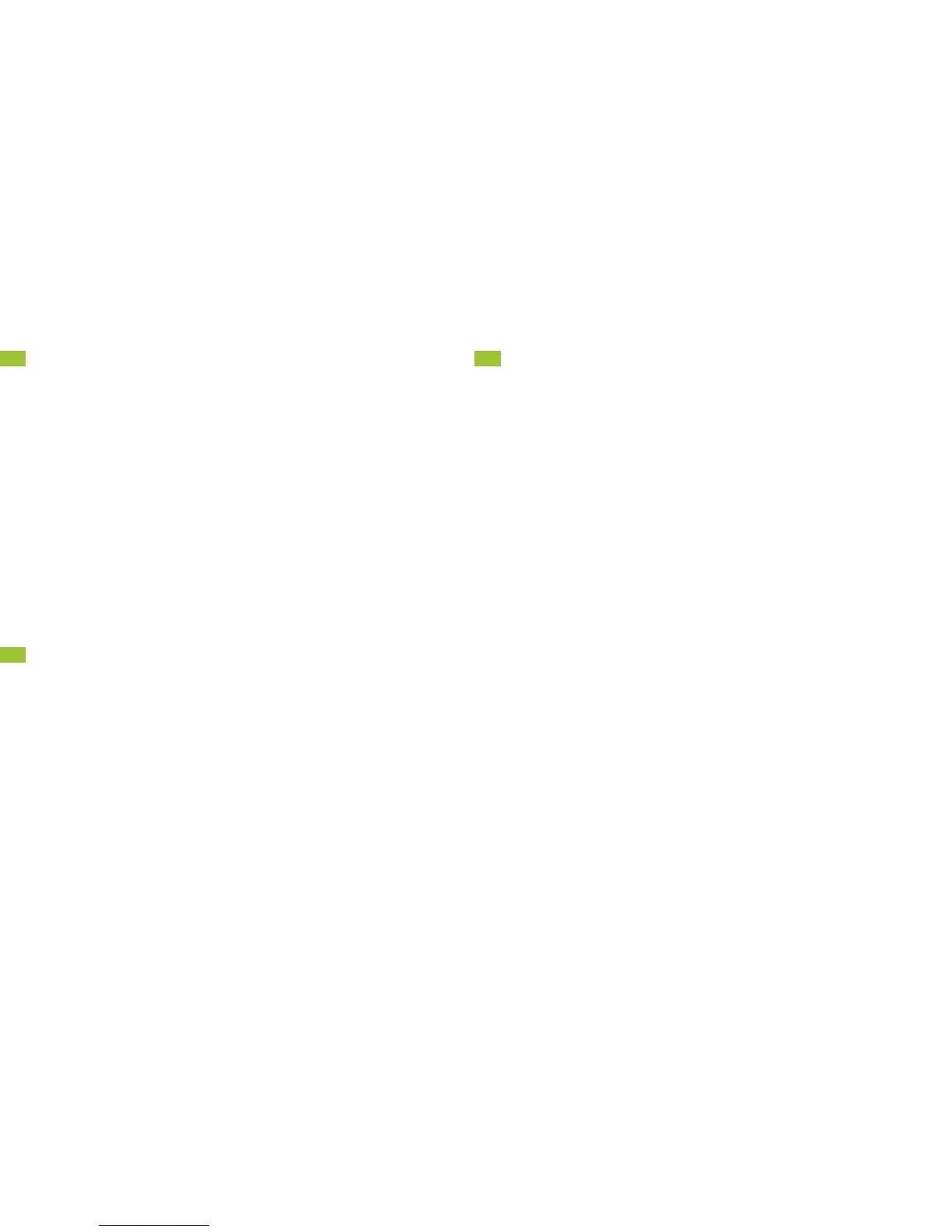3.6 SET UP YOUR GOOGLE
™
ACCOUNT
To access Google Play™, as well as other applications on your phone,
you will need to add or create a free Google Account (i.e. Gmail Account).
1. Press the HOME key.
2. Tap the Google icon.
3. Tap the Gmail icon. Follow the tutorial on your screen to add your
Google Account.
4. To return to the main screen, press the HOME key
The first Google account that you register to your phone will be your
Primary Google account. Once you register a Google Account to your
phone, your contacts, calendar entries, and Gmail will sync with your
primary Google Account. It can take up to 15 minutes for your phone
to sync with the Google server.
3.7 SET UP YOUR VOICEMAIL
1. Press the HOME key.
2. Tap the Phone icon located at the bottom of the screen.
If the keypad
does not appear on the screen, tap the Keypad icon located at the
bottom of the screen.
3. Press and hold the 1 key for several seconds. Your phone will
automatically call Voicemail. Once the call is connected, follow the
voicemail prompts.
4. To end the call, tap End.
3.8 SEND TEXT MESSAGES
1. Press the HOME key.
2. Tap the Messaging icon located at the bottom of the screen.
3. To compose a new message, tap New message located at the bottom
of the screen.
4. Enter the contact name or the mobile number of the desired recipient
in the To field.
If entering the contact, tap the name when it appears.
5. Tap Type message and enter the message you wish to send.
6. When finished, tap the Send icon.
7. To return to the main screen, press the HOME key.
