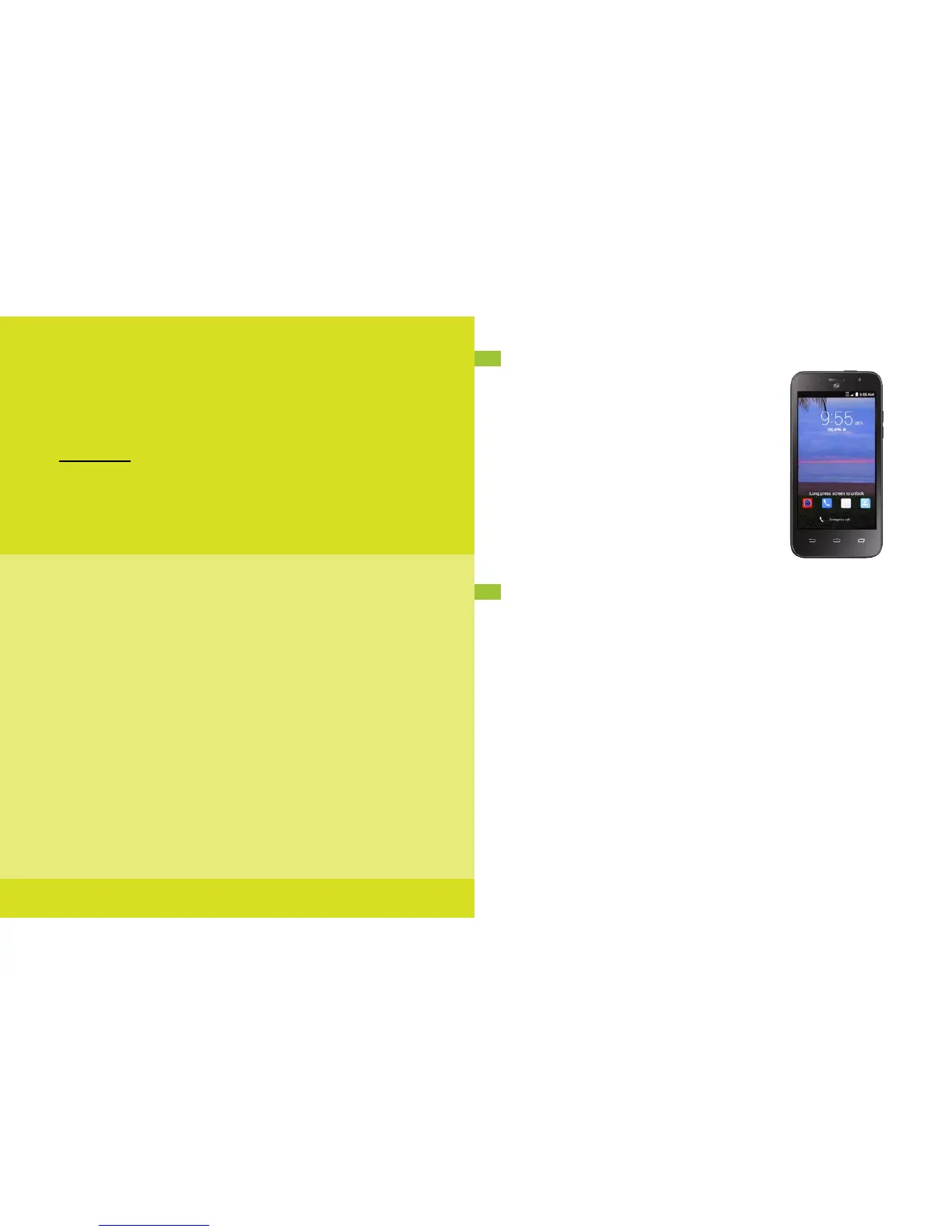3.1 Unlock Your Screen
3.2 Find Your Serial Number
3.3 Find Your Phone Number
3.4 Make and Receive Calls
3.5 Make International Calls
3.6 Set Up Your Google™ Account
3.7 Set Up Your Voicemail
3.8 Send Text Messages
3.9 Set Up Your Bluetooth®
3.10 Take and Share Your Pictures
3.11 Personalize with Ringtones and More
3.12 Manage Applications
3.13 Use the Mobile Internet Services
3.14 Security Settings
3.15 Additional Features
3.16 Tips
3.
HOW TO USE YOUR
STRAIGHT TALK
WIRELESS PHONE
3.1 UNLOCK YOUR SCREEN
To unlock your screen, long-press any section
of the screen.
If the screen is dark, simply
press PWR/LOCK to enable it.
3.2 FIND YOUR SERIAL NUMBER
1. Press the HOME key.
2. Tap the Apps icon, located at the bottom of the screen.
3. Slide your finger to the left across the screen and tap Settings.
4. Slide your finger upwards along the screen to access additional
options. Tap About phone.
5. Tap Status. Your phone’s Serial Number appears below MEID(D).
Do not use the number in the row labeled Serial number.
6. To return to the main screen, press the HOME key.
