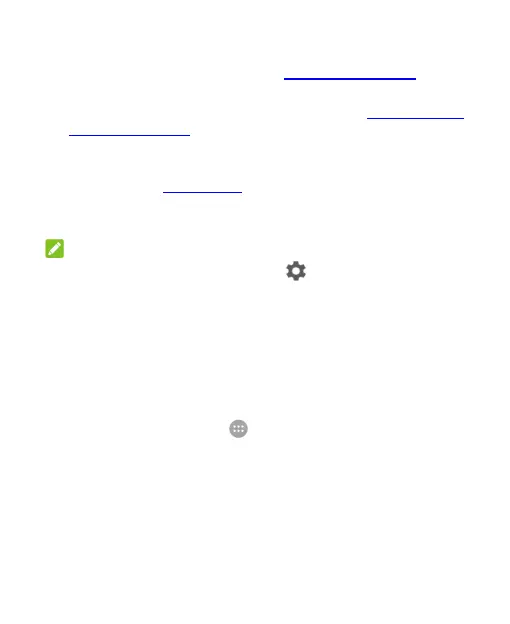39
Wi-Fi: Touch to turn on or off Wi-Fi. Touch and hold to open
the Wi-Fi menu in Settings. See Connecting to Wi-Fi.
Bluetooth: Touch to turn on or off Bluetooth. Touch and hold
to open the Bluetooth menu in Settings. See Connecting to
Bluetooth Devices.
Data: Touch to enable or disable data access over the mobile
network. Touch and hold to open the Data usage menu in
Settings. See Data Usage.
Brightness: Uncheck Auto and drag the brightness slider to
adjust the screen brightness manually.
NOTE:
In the Quick Settings screen, touch at the top to get to the
Settings menu; touch the battery icon to open the battery
settings screen; touch EDIT at the bottom to change control
switch position.
Managing Shortcuts and Widgets
Add Shortcuts and Widgets
1. Touch the Home key > .
- or -
To add widgets, touch and hold an empty area of the home
screen and select WIDGETS.
2. Slide left or right to browse the available applications or
widgets.
