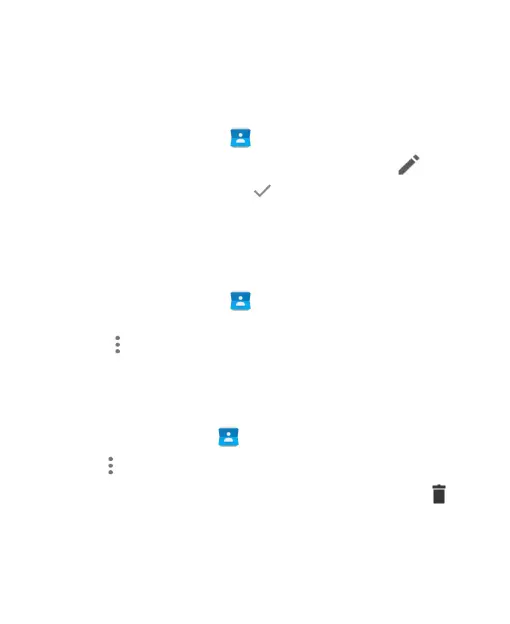92
Editing Contacts
Edit Contact Details
1. Touch the Home key > .
2. Touch a contact you need to edit and then touch .
3. Edit the contact and touch .
Set a Ringtone for a Contact
Assign a special ringtone to a contact, so you know who is
calling when you hear the ringtone.
1. Touch the Home key > .
2. Touch a contact you want to set a ringtone for and then
touch > Set ringtone.
3. Select a ringtone you like and touch OK.
Delete Contacts
1. Touch the Home key > and touch the CONTACTS tab.
2. Touch > Multi-Select.
3. Check the contacts you want to remove and then touch .
4. Touch OK to confirm.
