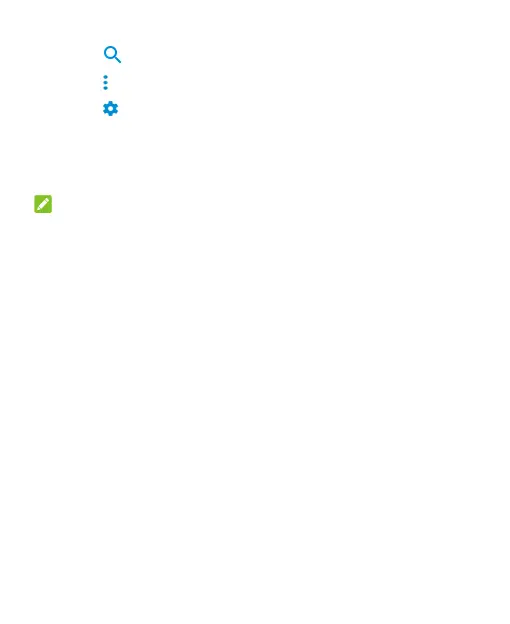116
Touch to search for a file or folder by name.
Touch > Sort by to change the order of the items in the list.
Touch in the root directory and switch on Show local
hidden files to display hidden system files and folders.
Google Apps
NOTE:
Google services may not be available in certain region.
Calendar: Keep track of life’s important events with Google
Calendar synced across your devices.
Chrome: Use the Chrome app to browse the Internet and get
your bookmarks, browsing history, and more synced with your
Google account.
Drive: Store files on Google servers for free after you sign in to
your Google account. You can access them on your computers,
your phones, and other devices, share them, or collaborate with
others.
Duo: Video chat one-on-one using Wi-Fi or mobile data.
Find Device: Easily locate a lost Android device and keep your
information safe and sound.
Games: Your one spot for games. Play, organize, and get new
games effortlessly.
