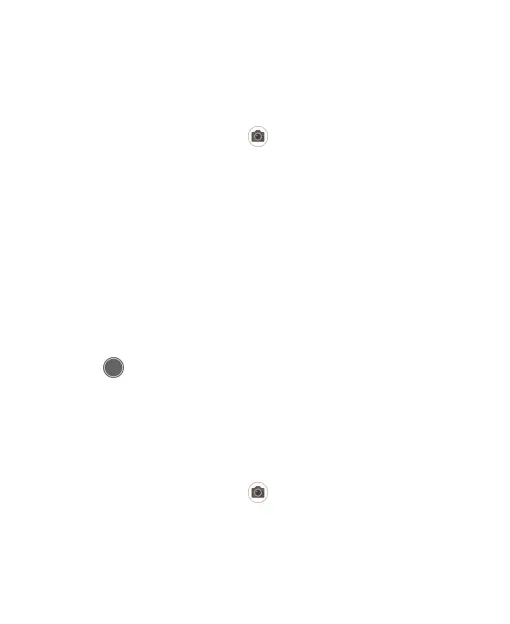98
Using Manual Camera Mode
You can use Manual camera mode to adjust more camera options
for your photo.
1. From the home screen, touch > MORE > MANUAL.
2. Aim the camera at the subject. You can make the following
adjustments.
Drag the yellow circle to any area on the screen where you
want the camera to meter exposure so as to adjust the photo
brightness. Touch and hold the circle to lock exposure.
Drag the blue square to any area on the screen that you want
to focus on. Touch and hold it to lock or unlock the focus.
Touch the icons near the bottom of the preview area and
drag the sliders to adjust ISO, exposure, white balance, and
interval for taking consecutive shots.
3. Touch to take the photo.
Using Portrait Mode
You can use Portrait mode to focus on your subject with a depth
effect and blur backgrounds.
1. From the home screen, touch > PORTRAIT.
2. Aim the camera at the subject and you can make the following
adjustments.
