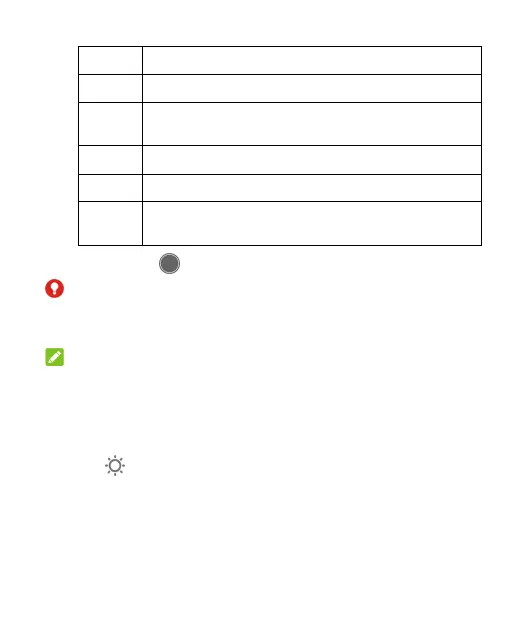97
5 Capture a photo.
6 Switch between the front and back cameras.
7
Switch among the default PHOTO mode, VIDEO mode,
PORTRAIT mode, and more.
8 Enable or disable LIVE photo.
9 Select a filter.
10
Use smart-beauty mode or customize the personal options
to beautify faces in the picture.
4. Lightly touch to take the picture.
WARNING!
Keep a safe distance when using the flash. Do not point the flash
toward the eyes of people or animals.
NOTES:
You can pinch or spread your fingers on the screen to zoom in
or zoom out before taking a picture.
In PHOTO (auto camera) mode, when you touch the screen to
focus, the exposure bar appears beside the focus point. You can
drag up or down to adjust the exposure.
