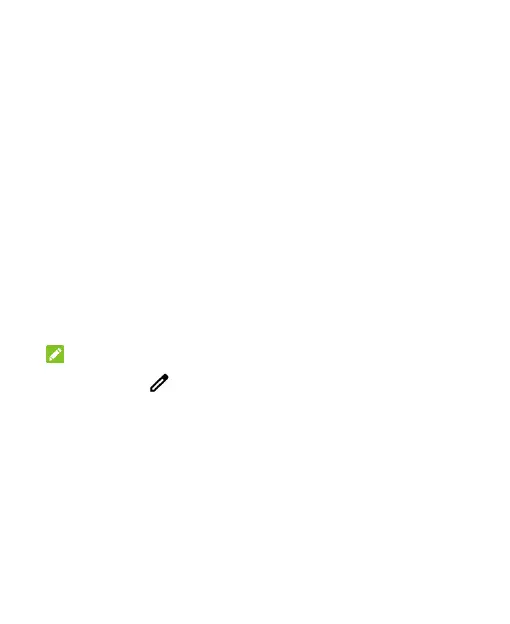33
Connecting to Networks
Connecting to Mobile Networks
Manage the nano-SIM Cards (Dual-SIM
Model)
When two nano-SIM cards are installed on the dual-SIM model,
you can turn on or off one of the cards or mobile data, or choose
the default card for calls or messages.
To turn on or off a card:
1. Open Settings and touch Network & internet.
2. Touch one of the two card names at the top.
3. Touch the Use SIM / Off switch at the top.
NOTE:
You can touch next to the card name to edit it, change its
color, and view the service provider and number of the card.
To turn on/off mobile data:
1. Open Settings and touch Network & internet.
2. Touch one of the two card names at the top.
3. Touch the switch next to Mobile data.
4. If prompted, touch USE [card name] to confirm.
To set the default card for calls or messages:
