
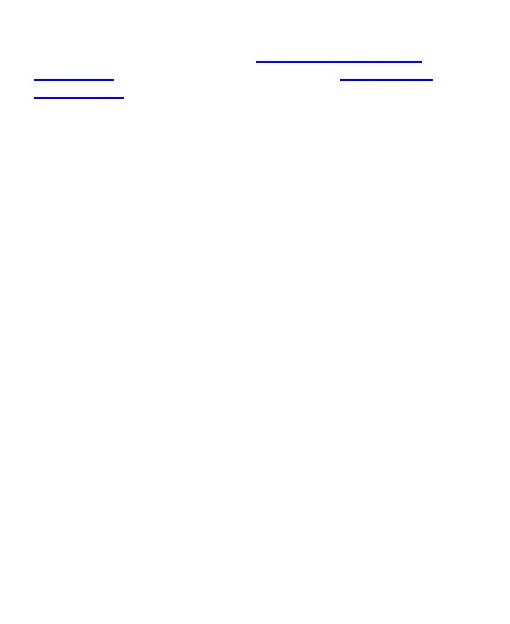 Loading...
Loading...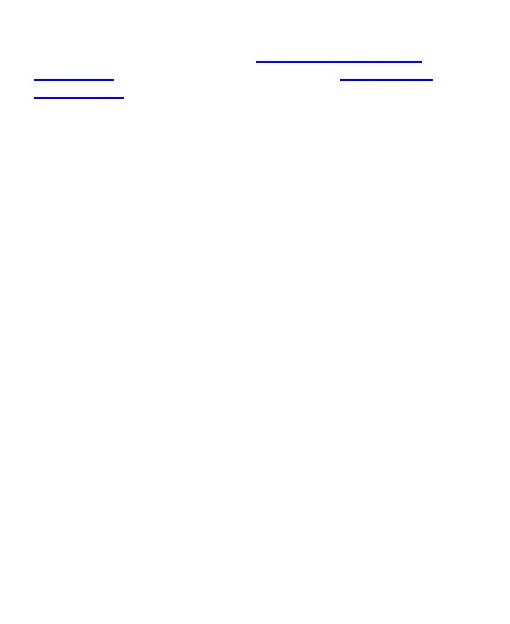
Do you have a question about the Zte Blade A31 Lite and is the answer not in the manual?
| Panel type | TFT |
|---|---|
| Screen shape | Flat |
| Display diagonal | 5 \ |
| Display resolution | 960 x 480 pixels |
| Native aspect ratio | 18:9 |
| Display number of colors | 16 million colors |
| Processor cores | 4 |
| Processor model | A53 |
| Processor family | ARM |
| Processor frequency | 1.4 GHz |
| SIM card type | NanoSIM |
| Wi-Fi standards | 802.11b, 802.11g, Wi-Fi 4 (802.11n) |
| Bluetooth version | 4.2 |
| 3G bands supported | 850, 900, 2100 MHz |
| SIM card capability | Dual SIM |
| Mobile network generation | 4G |
| USB version | 2.0 |
| USB connector type | Micro-USB |
| Headphone connectivity | 3.5 mm |
| Form factor | Bar |
| Product color | Gray |
| Talk time (3G) | 13 h |
| Battery capacity | 2000 mAh |
| Standby time (3G) | 500 h |
| Rear camera type | Single camera |
| Rear camera resolution (numeric) | 8 MP |
| Front camera resolution (numeric) | 2 MP |
| Audio formats supported | AAC, ADPCM, AMR, FLAC, IMY, MIDI, MP3, OGG, WAV |
| Video formats supported | H.263, H.264, MPEG4, VP8, VP9 |
| Platform | Android |
| Operating system installed | Android 11 |
| Huawei Mobile Services (HMS) | - |
| Multimedia Messaging Service (MMS) | Multimedia Messaging Service (MMS) is a standard way to send messages that include multimedia content to and from a mobile phone over a cellular network |
| Cables included | USB |
| RAM capacity | 1 GB |
| Compatible memory cards | MicroSDXC |
| Maximum memory card size | 128 GB |
| Internal storage capacity | 32 GB |
| Depth | 10.6 mm |
|---|---|
| Width | 67.5 mm |
| Height | 137.4 mm |
| Weight | 143 g |
Step-by-step guide for installing SIM cards and battery.
Instructions on how to charge the device's battery.
Setting up screen locks like PIN, pattern, or password.
Managing SIM cards, data, and network preferences.
Steps to connect the phone to Wi-Fi networks.
Pairing the phone with Bluetooth-enabled devices.
Transferring files between phone and computer using a USB cable.
Instructions for making outgoing calls via dialer or contacts.
Basic steps for taking pictures using the camera.
How to record video clips with the camera.
Manages Wi-Fi, mobile data, and network configurations.
Controls Bluetooth, Wi-Fi Direct, and other device connections.
Essential safety precautions for using the phone.
Compliance details for radio frequency energy exposure (SAR).
Information on compliance with FCC Part 15 rules.
Warnings about phone use while driving or operating machinery.
Precautions for safe battery charging, handling, and disposal.
Precautions for ESD, temperatures, liquids, and health effects.
Guidelines for accessories, interference, and use near medical devices.