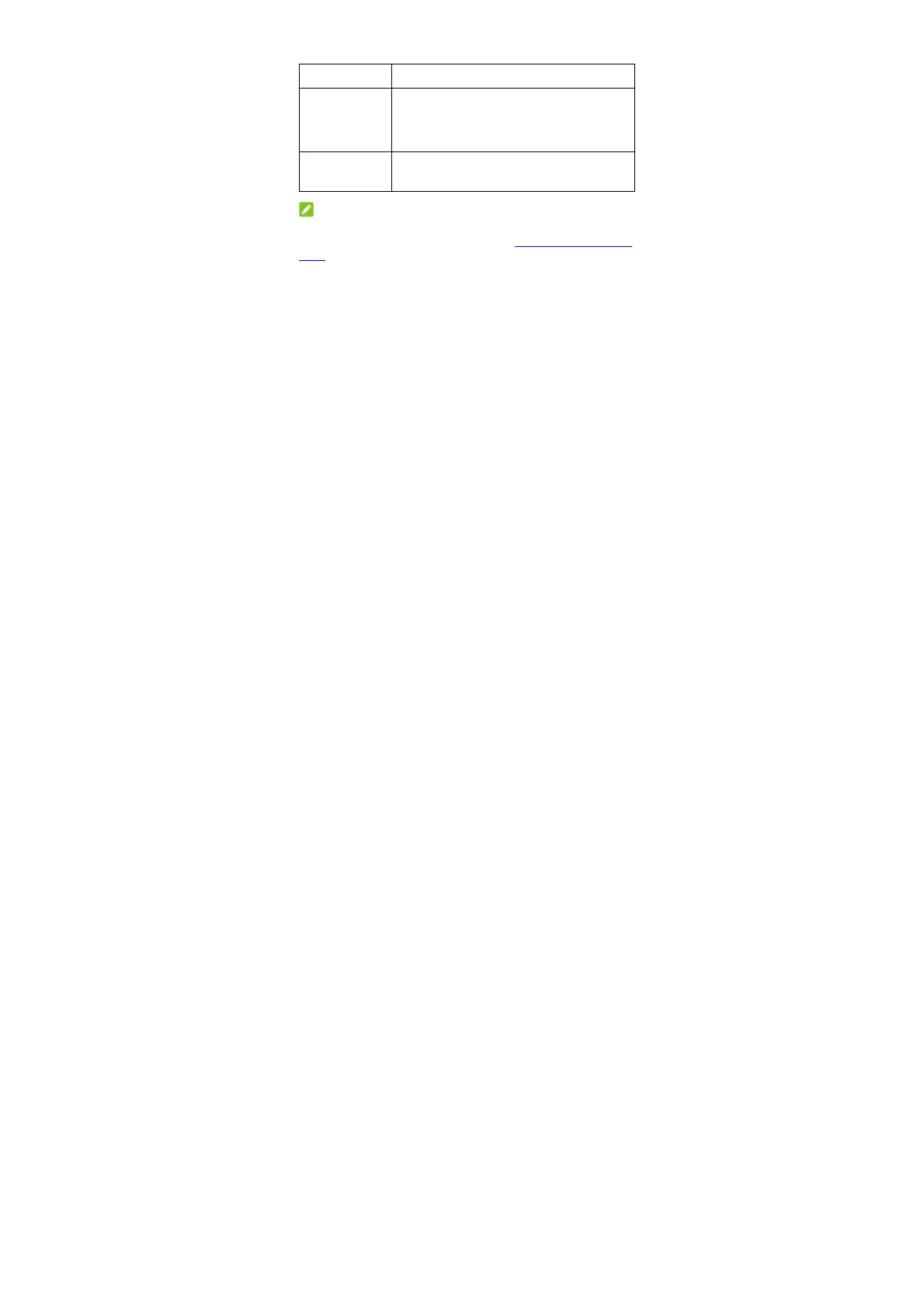13
Knowing the Keys
Key Function
Power key
Press and hold to turn on or off airplane
mode, turn on or off vibration or sound,
restart, or power off.
Press to turn off or on the screen display.
Volume keys
Press or hold the Volume up/down key to
turn the volume up or down.
NOTE:
You can use virtual keys or gestures to navigate your phone, and
three navigation styles are available. See Setting the Navigation
Style.
