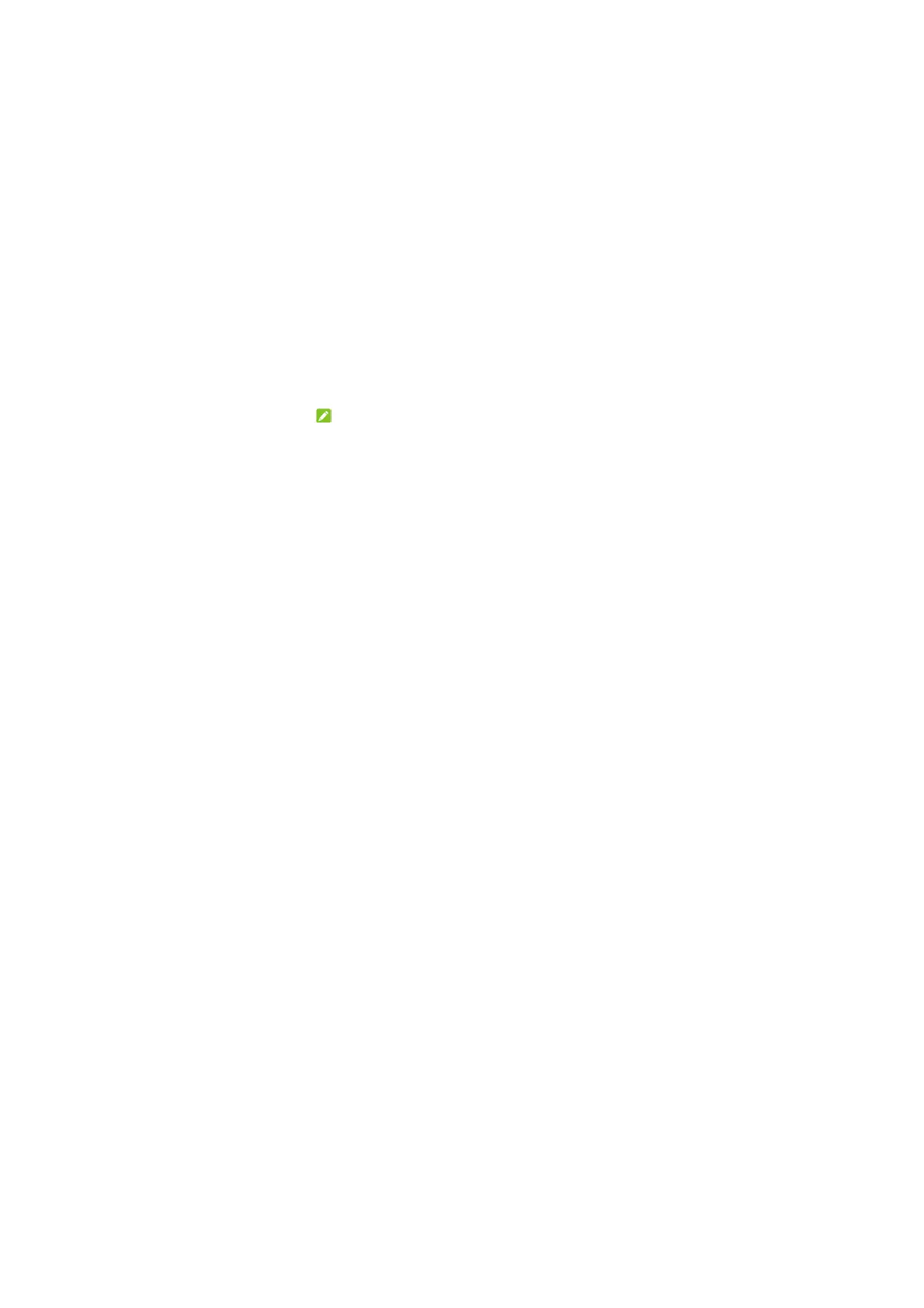35
Security
Protecting Your Phone With Screen
Locks
You can protect your phone by creating a screen lock. When it is
enabled, you need to swipe up on the screen, draw a pattern or
enter a numeric PIN or password to unlock the phone’s screen
and keys.
1. Open the app list and touch Settings > Security &
location > Screen lock.
2. Touch None, Swipe, Pattern, PIN or Password.
Touch None to disable the screen lock.
Touch Swipe to enable screen lock and allow unlocking
with a “swipe” gesture. You can unlock the screen by
touching the display and sliding up.
Touch Pattern to create a pattern that you must draw to
unlock the screen.
Touch PIN or Password to set a numeric PIN or a
password that you must enter to unlock the screen.
3. For Pattern, PIN, or Password lock, select whether to protect
your phone by requiring your pattern, PIN or password before
it starts up. Then follow the on-screen prompts to continue.
NOTE:
When this feature is enabled, your phone cannot receive calls,
