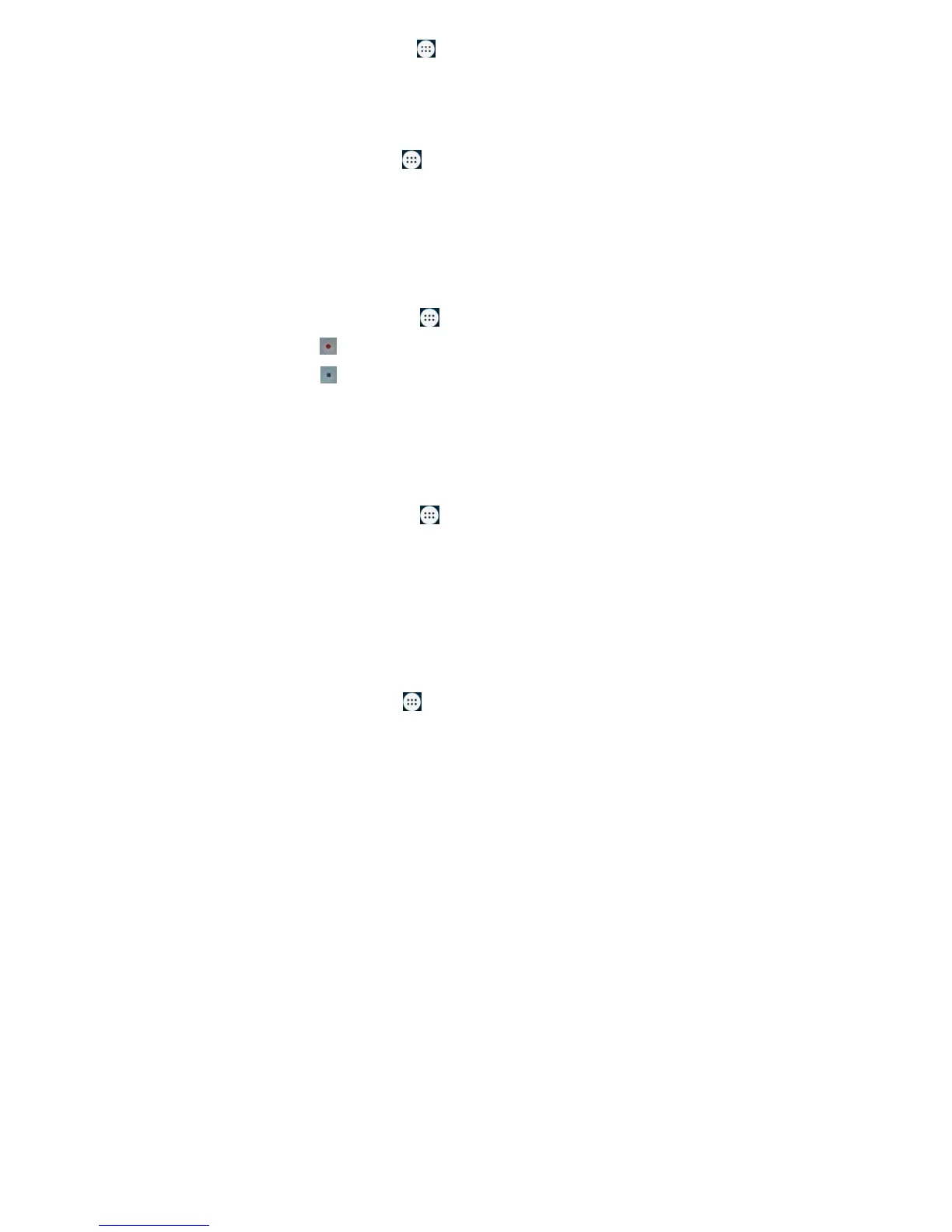14
1. Press Home Key >tap > Music to open the Music Screen.
2. Click the Music category label> music files to start playing.
3. Adjust the volume with Volume Keys.
Opening Your Gallery
Press Home Key > tap > Gallery. You can use Gallery to view pictures
and play videos. You can also do some basic editing of your pictures – such
as setting them as wallpaper or contact photo, and sharing with friends.
Making Voice Memos
Sound Recorder enables you to record voice memos and listen to
them whenever you like.
1. Press Home Key > tap > Sound Recorder.
2. Tap to start recording.
3. Tap to stop recording.
4. Tap OK to save the voice recording after stop, or tap CANCEL to delete
the recording.
Sorting out Your Phone Settings
Setting Date and Time
1. Press Home Key > tap > Settings > Date & time.
2. Tap Automatic Date & time and select 'Use network-provided time' or
'Use GPS-provided time' or select 'off' if you want to set the time and date
by yourself.
3. Set time zone, Tick 'Automatic time zone' or uncheck manually select the
time zone.
Display Settings
Press Home Key > tap > Settings > Display, you can adjust the display
settings as you like:
Wallpaper: Select a background image for the Home Screen.
Sleep: Set the length of time of inactivity before the screen turns off.
Daydream: Control what happens when the phone is docked and/or
sleeping.
Font size: Set the font size of the text on the screen.
