
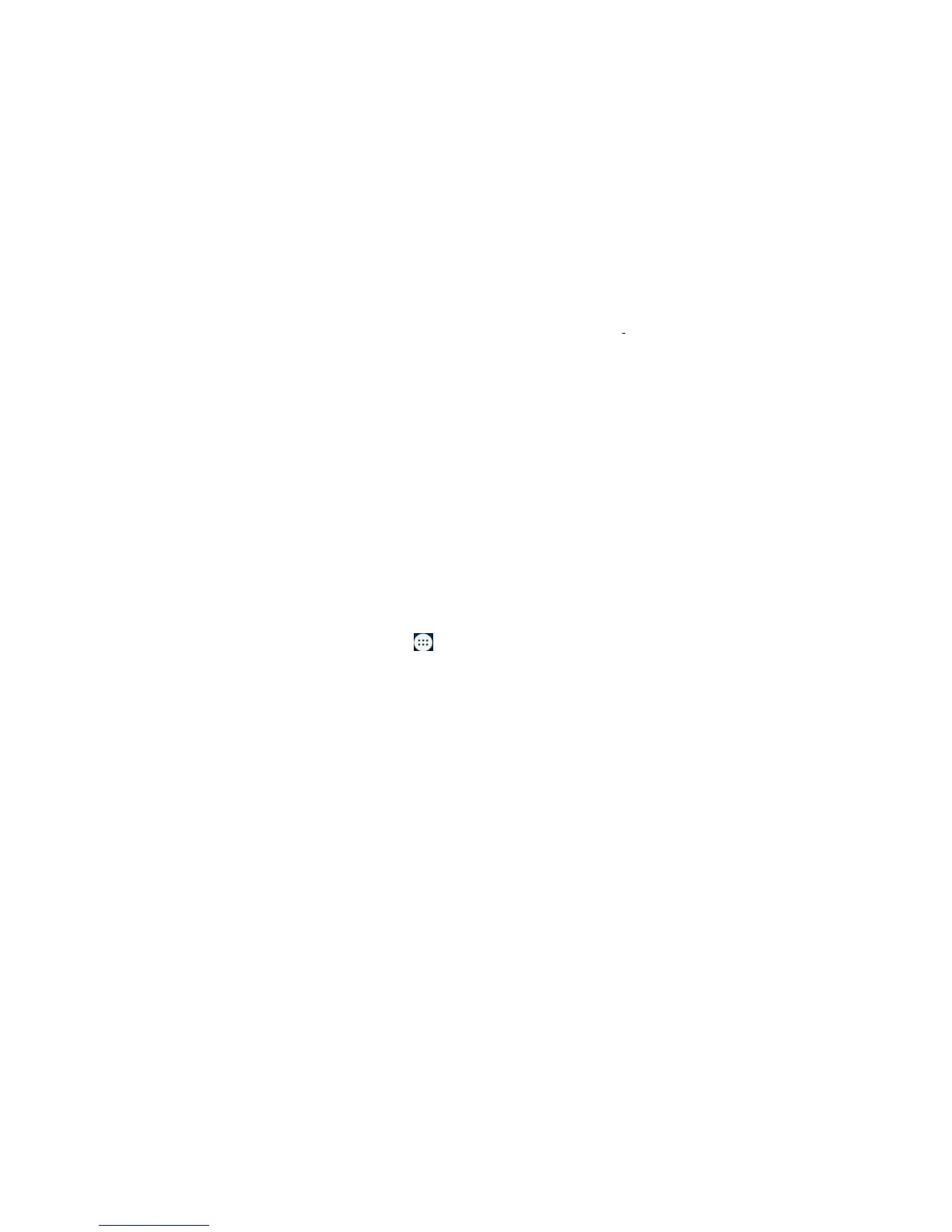 Loading...
Loading...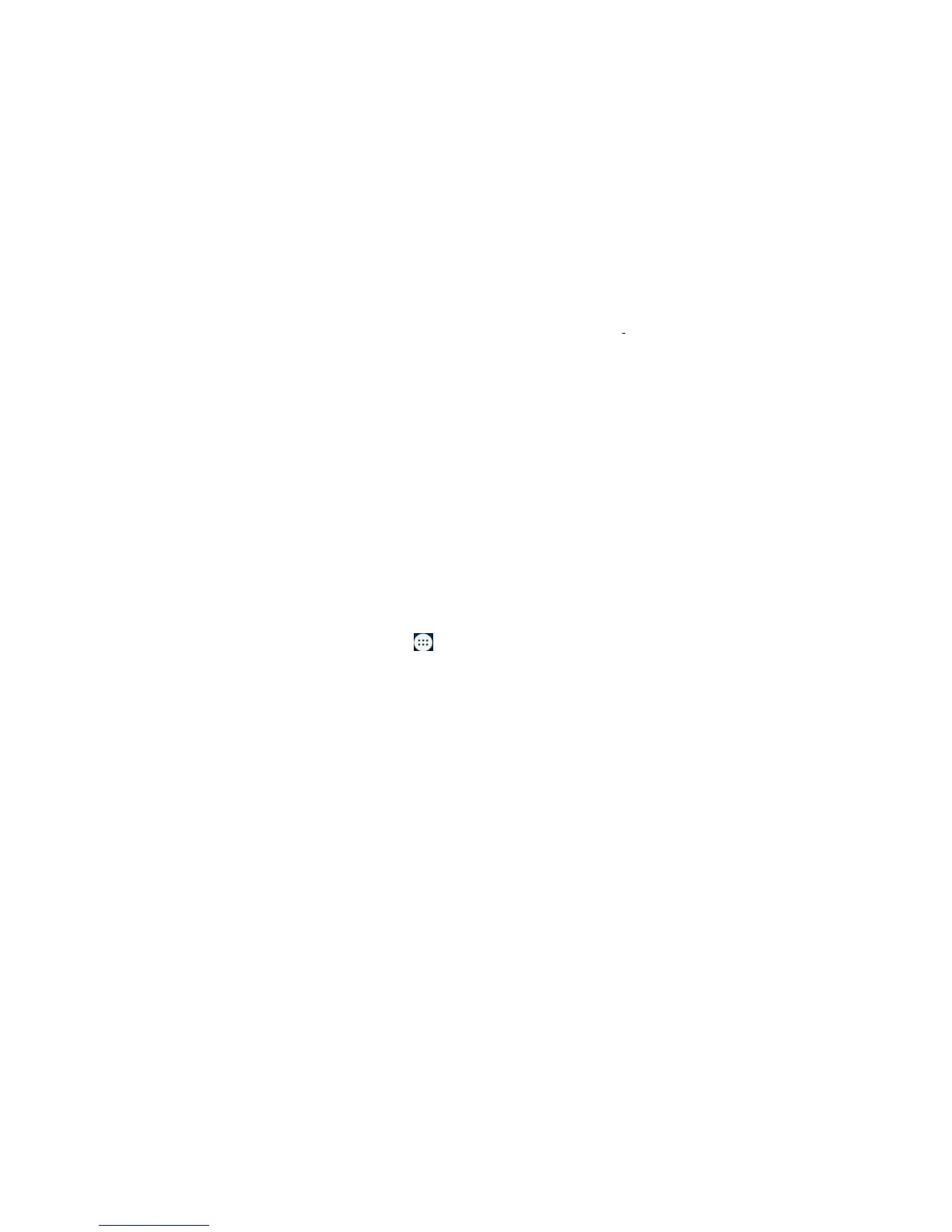
Do you have a question about the Zte BLADE L110 and is the answer not in the manual?
| Display Size | 4.0 inches |
|---|---|
| Resolution | 480 x 800 pixels |
| RAM | 512 MB |
| Internal Storage | 4 GB |
| Expandable Storage | microSD, up to 32 GB |
| Main Camera | 2 MP |
| Battery Capacity | 1400 mAh |
| Operating System | Android 5.1 (Lollipop) |
| Chipset | Spreadtrum SC7731G |
| GPU | Mali-400MP2 |
| Video | 720p@30fps |
| Loudspeaker | Yes |
| 3.5mm jack | Yes |
| WLAN | Wi-Fi 802.11 b/g/n, hotspot |
| Bluetooth | 4.0, A2DP |
| GPS | Yes, with A-GPS |
| Radio | FM radio |
| USB | microUSB 2.0 |
| Sensors | Accelerometer |
| Colors | Black, White |
| SIM | Dual SIM (Mini-SIM) |
| Type | TFT |
| Weight | 120 g |
Provides a general introduction to the phone's external components and their functions.
Details the use of finger gestures for navigating and interacting with the phone's touchscreen.
Describes how the home screen extends beyond the visible width for more space.
Instructions on how to select and set a background image for the home screen.
Steps to add application shortcuts or widgets to the home screen.
Process for deleting items from the home screen.
Steps to make a phone call using the on-screen dialer.
How to initiate a call by selecting a contact from the address book.
Instructions for calling numbers from the call history records.
Method to call a number directly from a received text message.
How to accept an incoming phone call.
How to decline an incoming phone call.
Details on available on-screen options during an active call.
Steps to add new contact information to the phone's address book.
How to find existing contacts by searching.
Explanation of how messages are organized into threads.
Instructions for composing and sending text or multimedia messages.
Guidance on setting up new network connections, often requiring provider information.
Guide to sharing the phone's internet connection via USB.
Instructions for turning off USB tethering.
Process to use the phone as a Wi-Fi hotspot to share its internet connection.
Details on various actions available while browsing the web.
Instructions on how to add, manage, and use bookmarks for websites.
Steps to log into an email account on the phone.
Instructions for composing and sending emails.
How to configure the phone's date, time, and time zone settings.
Options for customizing screen brightness, wallpaper, sleep time, and font size.
Guide on creating and setting a screen unlock pattern.
How to unlock the phone using a previously set pattern.
Steps to set up a PIN or password for screen unlock.
How to unlock the phone using a set PIN or password.
Steps to enable PIN protection for the SIM card.
How to change the existing PIN for your SIM card.
Procedure to safely remove an SD card from the device.
How to delete all data from the SD card.
Configuring settings for text-to-speech and voice recognition.
Using the clock for viewing time, setting alarms, countdowns, and stopwatches.
Instructions for performing basic mathematical calculations.
Important safety precautions and warnings for product usage.