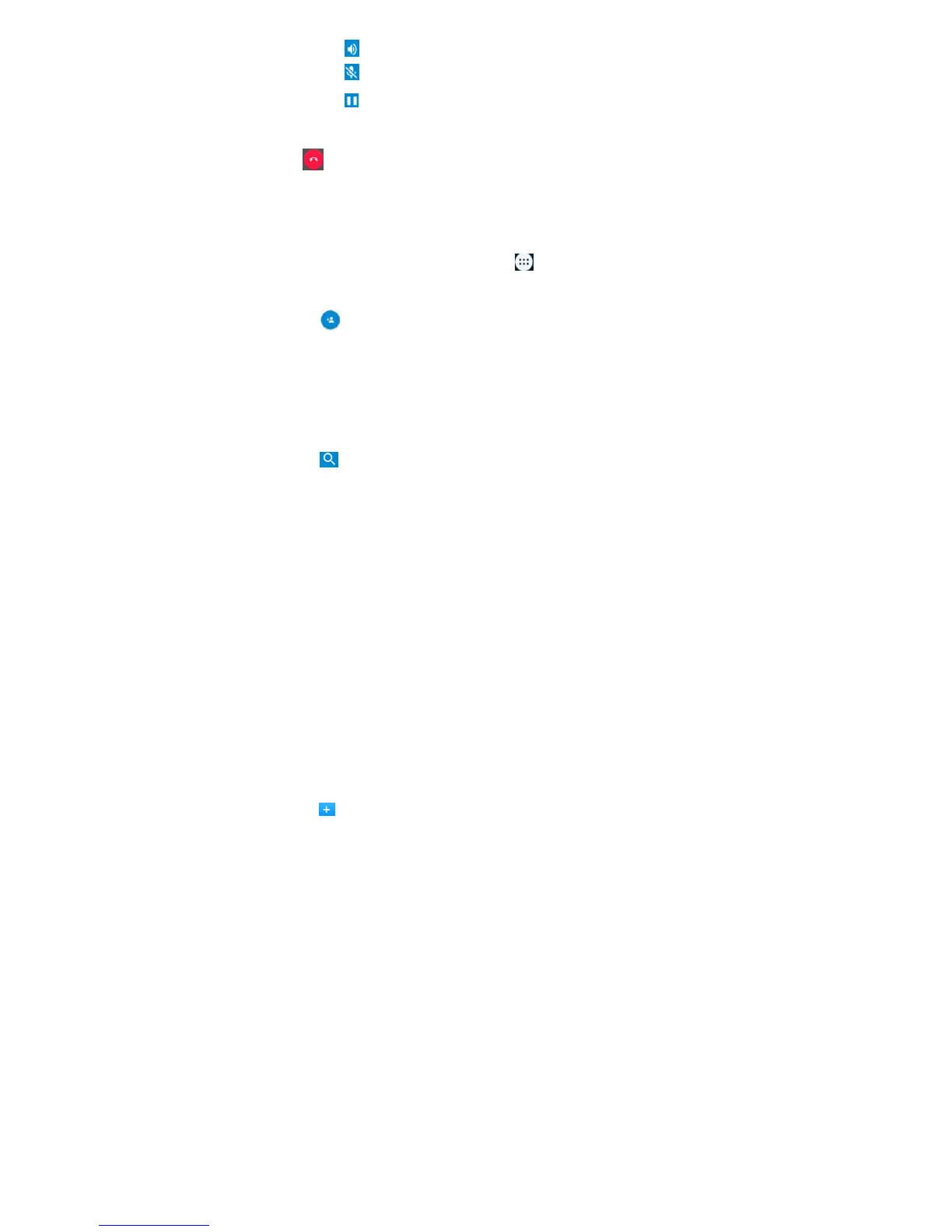8
Touch to turn on or off the speaker.
Touch to mute or unmute your microphone.
Touch to hold or unhold the current call.
Ending a Call
Tap to finish a call.
Contacts
You can add contacts on your phone and synchronize them with the contacts in
your Google account or other accounts that support contact syncing.
To see your contacts, Press Home key > tap > Contacts.
Creating a Contact
1. Tap from the Contacts Screen.
2. Choose the storage location to save the contact.
3. Enter the contact name, phone numbers, and other information, and
then touch Add new contact to save the contact.
Searching for a Contact
1. Tap on the Contacts Screen.
2. Input the contact name you want to search for. The contacts matched will
be listed.
Messaging
Your SMS (text message) and MMS (multimedia messaging service) are
combined into one menu in Home Key > tap Messaging.
The Message Box
Instead of an inbox and outbox, your phone organizes all Messaging you sent
and received into one box, where Messaging exchanged with the same
number are grouped into one message thread in the Messaging Screen. You
can tap a thread to see the conversation you have had with someone.
Sending a Message
3. Press Home key > tap Messaging.
4. Tap to create new message.
5. Enter the recipient’s number or name. As you type, matching contacts will
appear. Tap a suggested contact to add as a recipient. You can also tap
