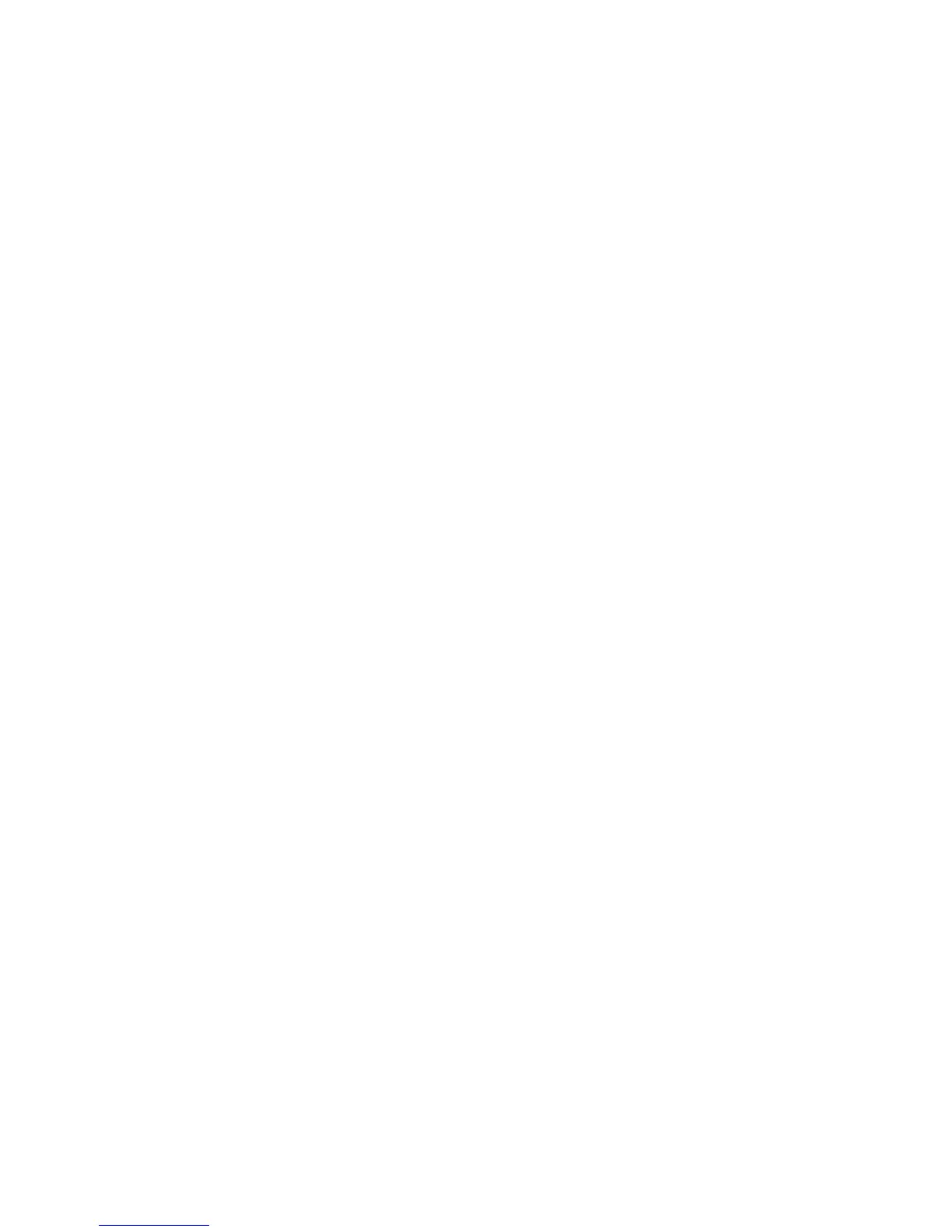S
Stephen YuAug 22, 2025
Why does my Zte Cell Phone crash, reboot, freeze, or not power on?
- CChelsea SalazarAug 22, 2025
Your Zte Cell Phone might crash, reboot, freeze, or fail to power on due to incompatible third-party software. In this case, reset the phone to factory status. Also enter safety mode and uninstall the software that may cause the problem. Another solution is to upgrade the phone software.