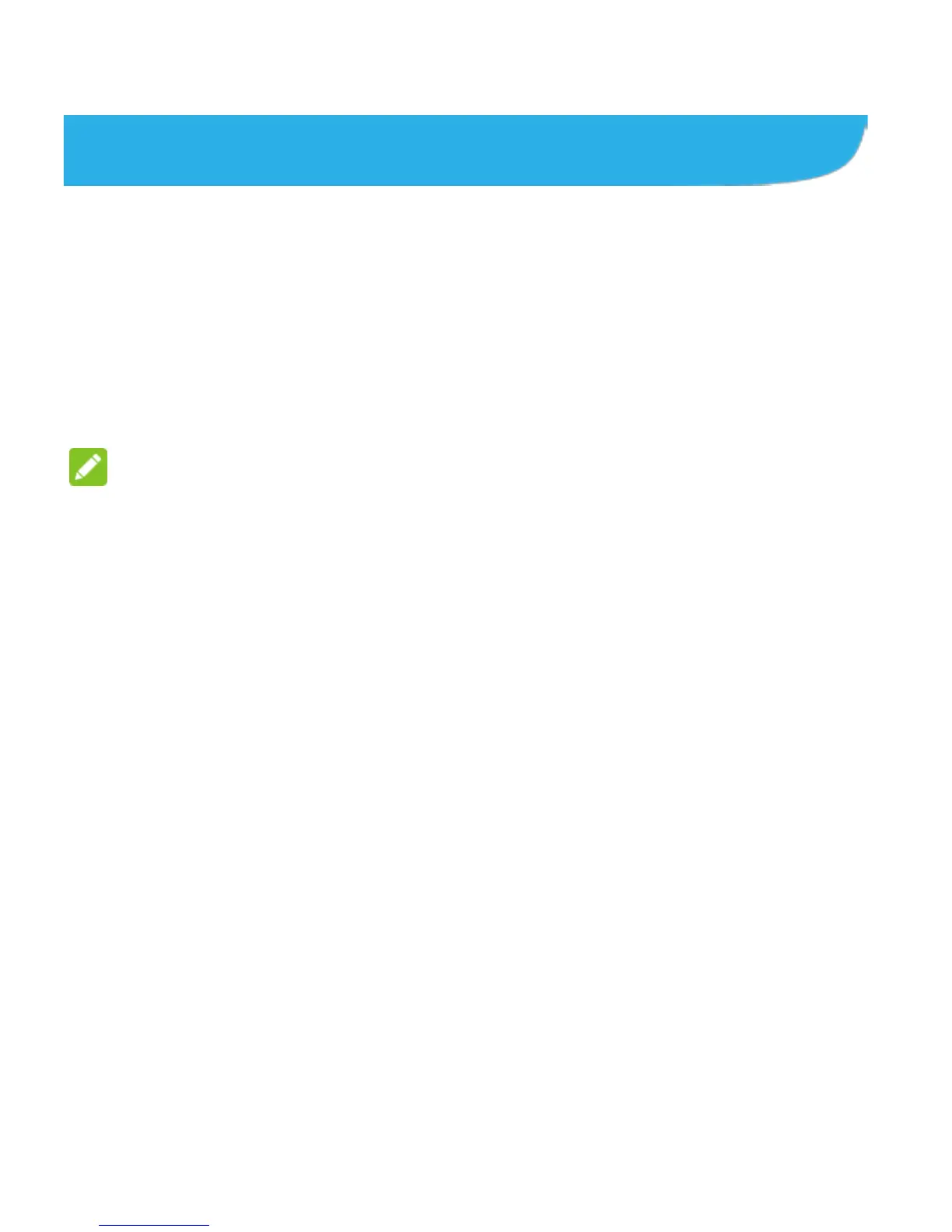86
Google+™
Google+ is a social networking service offered by Google. The
Google+ application on your phone enables you to manage your
data, chat with online contacts, organize them in different circles,
and share your selected information.
Touch the Google folder in the Home Screen and select
Google+. The first time you open the Google+ app, select the
photo & video backup and contact sync options.
NOTE:
For detailed guide for Google+, open Google+ and touch the
Menu Key > Help to view the online instructions.
Getting Started With Google+
Open the Google+ app and touch the Google+ icon at the top
left to use the following features:
• Home: See posts people have shared with you, a circle you
are in, or everyone.
• People: Find people to add to your Google+ circles, create
new circles, view and organize people into circles based on
your relationships. You can also follow content posted by
people you find interesting.
• Profile: View and edit your basic information, view your
posts and photos.
• Photos: View photos you uploaded, photos of you, photos
