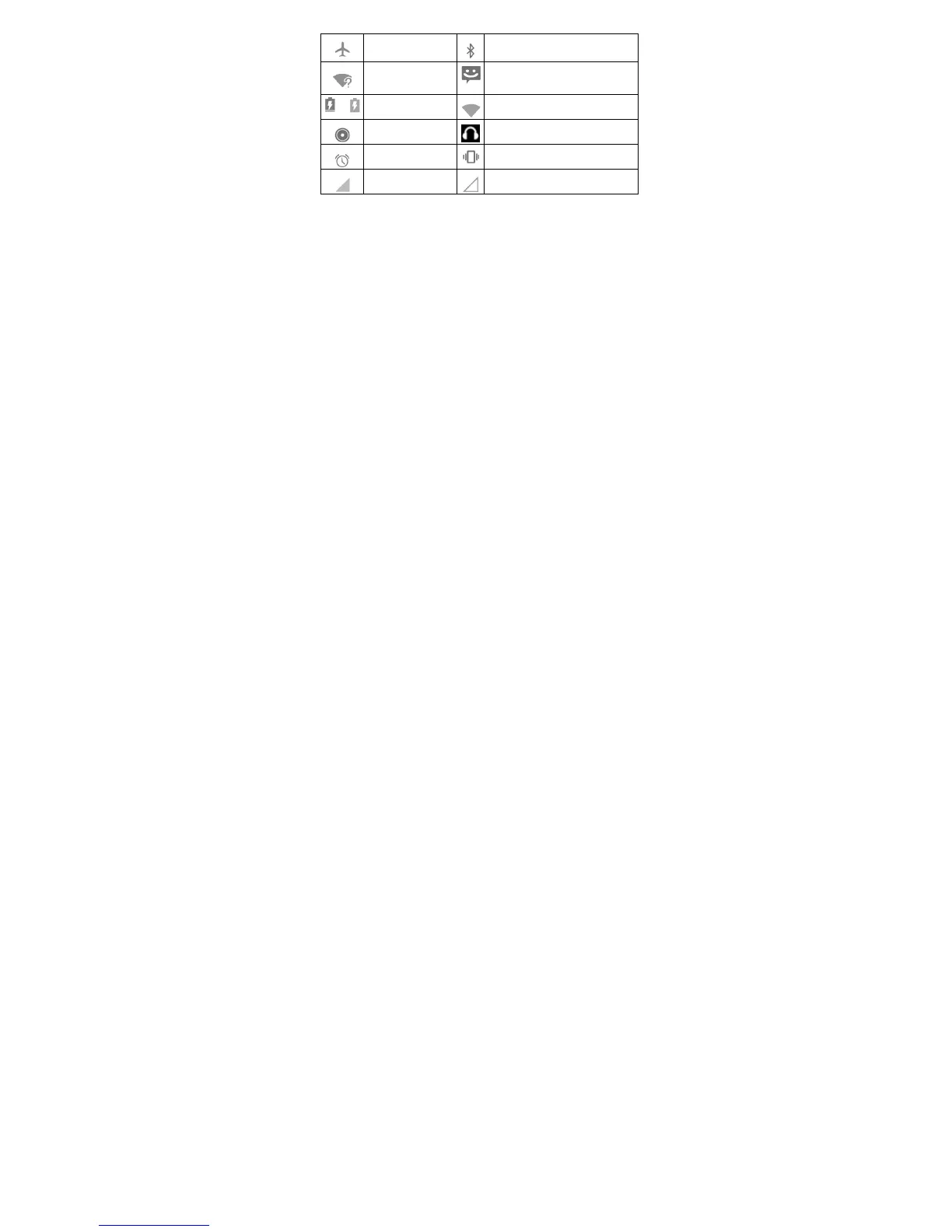25
Airplane mode Bluetooth icon
New Wi-Fi network
detected
New message
/
Battery charge Connected to a Wi-Fi
®
network
Song playing Wired headset connected
Alarm set Vibration on
Signal strength No signal
Using the Notification Panel
Flick the status bar downwards from across the top of the
screen to open the Notification Panel, where you can see
your calendar events, new Messaging, and current settings
– such as call forwarding or call status. From here you can
also open new Messaging, reminders, etc.
Phone Calls
Making Calls
There are many ways to make a call with your phone. And
they’re all easy to do.
