
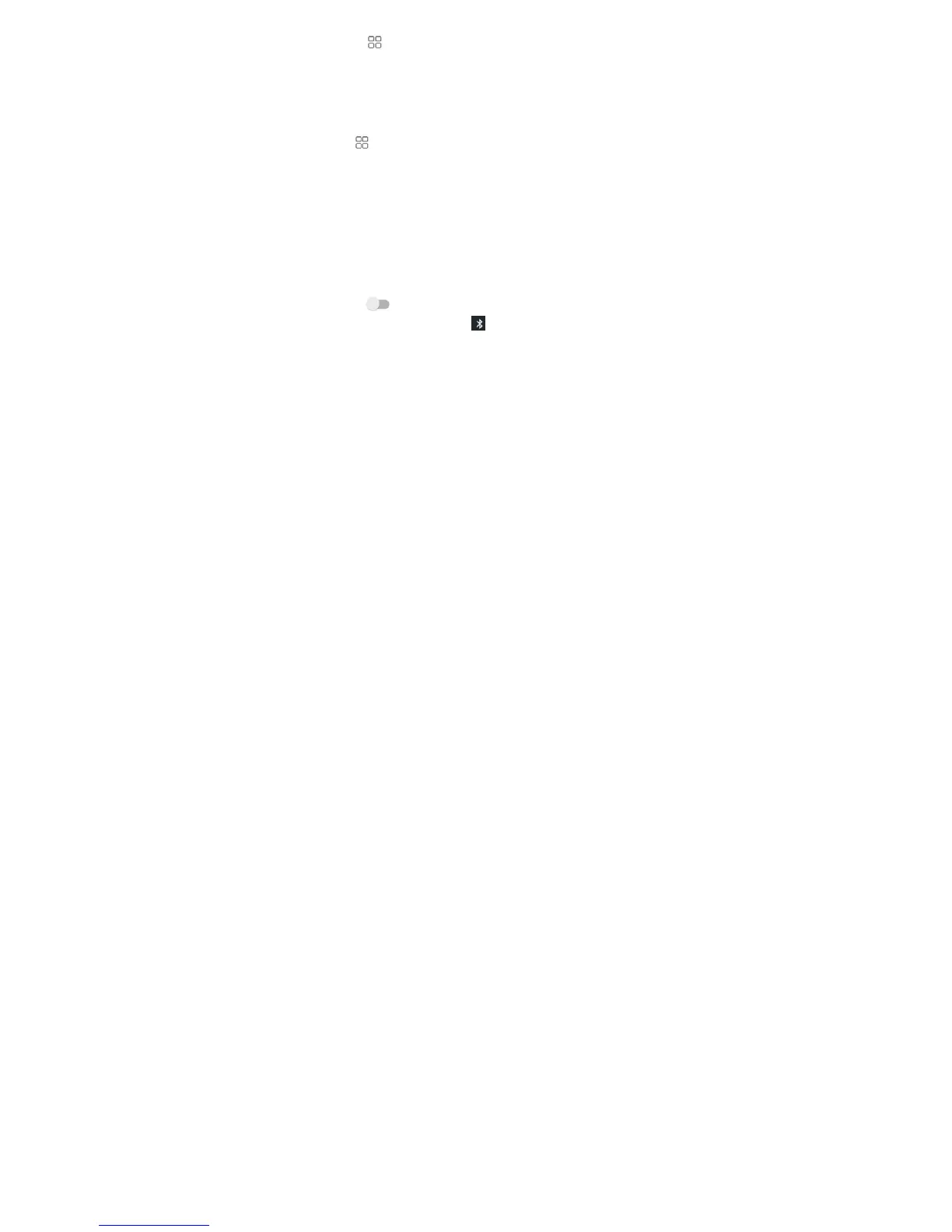 Loading...
Loading...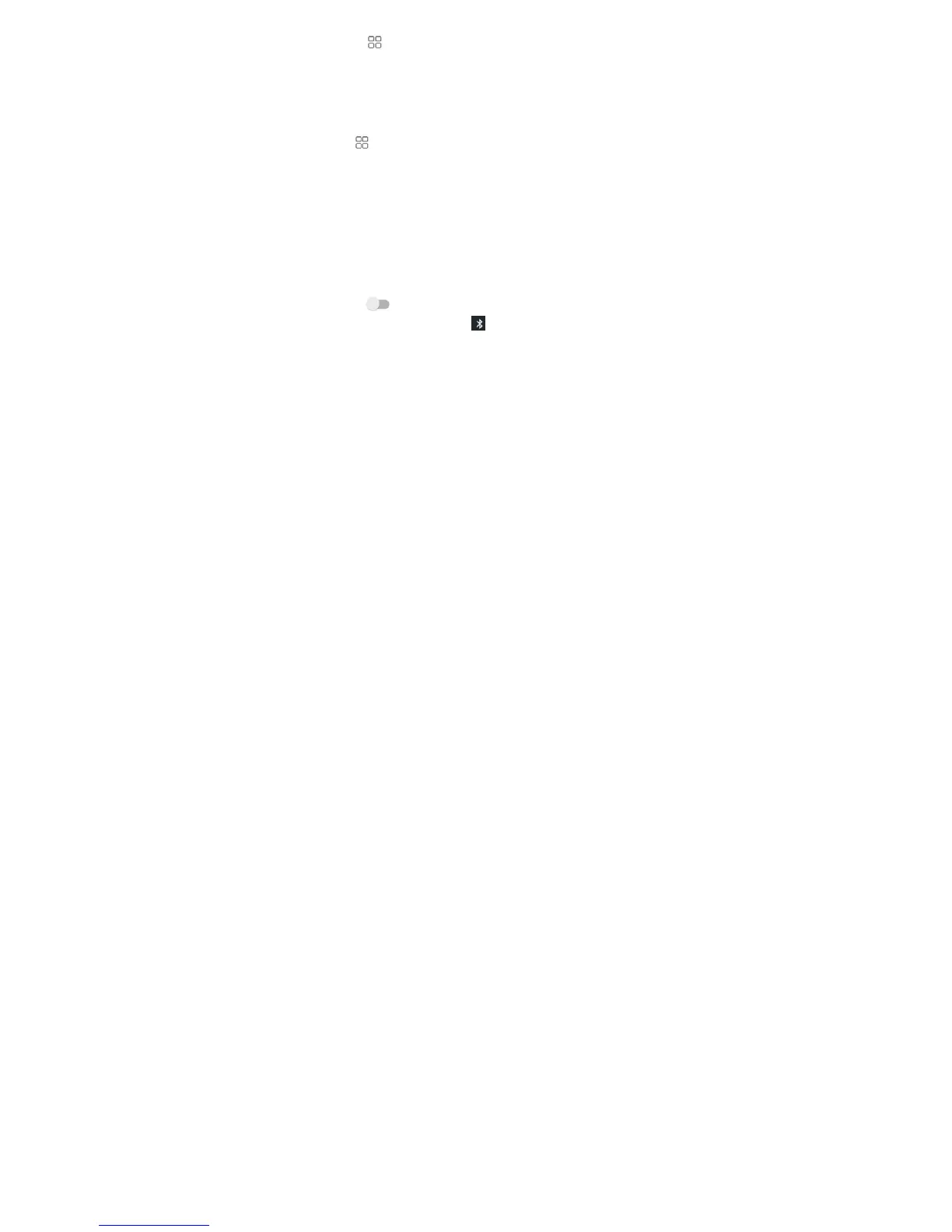
Do you have a question about the Zte BLADE V7 and is the answer not in the manual?
| Display Size | 5.2 inches |
|---|---|
| Resolution | 1080 x 1920 pixels |
| Display Type | IPS LCD |
| Processor | Mediatek MT6753 |
| CPU | Octa-core 1.3 GHz Cortex-A53 |
| GPU | Mali-T720MP3 |
| RAM | 2 GB |
| Internal Storage | 16 GB |
| Rear Camera | 13 MP |
| Front Camera | 5 MP |
| Battery Capacity | 2500 mAh |
| Battery Type | Non-removable Li-Ion |
| Operating System | Android 6.0 (Marshmallow) |
| Dimensions | 146 x 72.5 x 7.5 mm (5.75 x 2.85 x 0.30 in) |
| Announced | 2016, February |
| Status | Available. Released 2016, June |
| Main Camera Video | 1080p@30fps |
| Loudspeaker | Yes |
| 3.5mm Jack | Yes |
| WLAN | Wi-Fi 802.11 b/g/n, Wi-Fi Direct, hotspot |
| Bluetooth | 4.0, A2DP |
| GPS | Yes, with A-GPS |
| NFC | No |
| Radio | FM radio |
| USB | microUSB 2.0 |
| Card Slot | microSD, up to 256 GB |
| SIM | Dual SIM (Nano-SIM, dual stand-by) |
| Weight | 136 g |
| Main Camera Features | LED flash |
| Sensors | Accelerometer, proximity, compass |
| Colors | Gold |