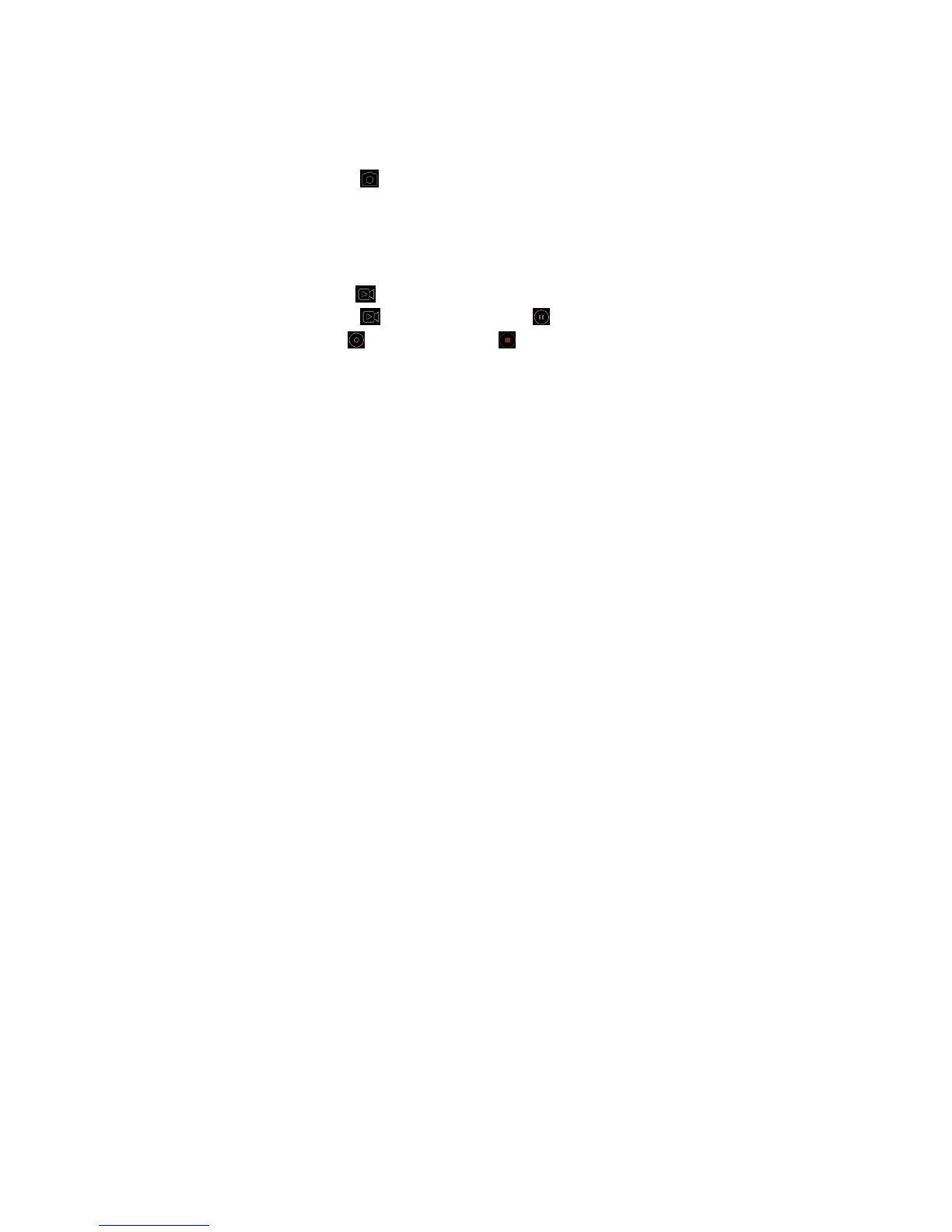37
When the owner of the device to be paired accepts the
connection, the pairing is completed.
Making the Most of Multimedia
Taking Pictures with Your Camera
Your phone has camera function. Open it by pressing Home
Key > Camera.
Touch
to take a shot. To view it, just touch the picture in
the lower left corner of the screen.
NOTE: Before taking a picture, click the corresponding icon
on camera screen to complete the camera-related settings.
Shooting Video with Your Camcorder
Open the camcorder by pressing Home Key > Camera >
touch
.
Touch
to start shooting, and touch to Pause,and
Tap
Continue shooting,tap The end of the video.
Select the picture in the lower left corner of the screen to
view the video you’ve just shot.
