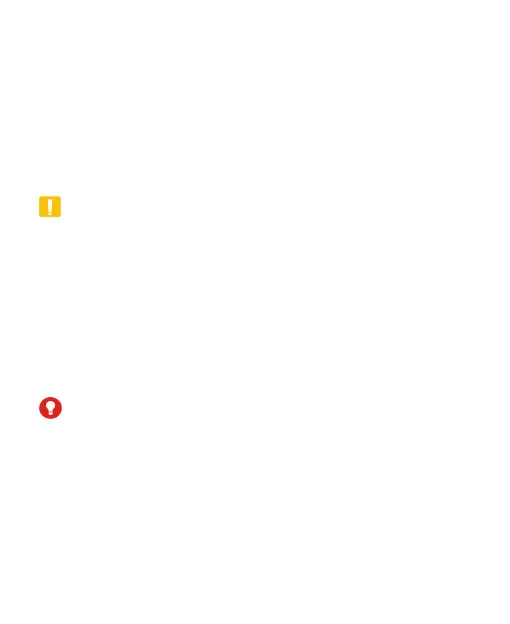26
Protecting Your Phone With a Screen Lock
You can protect your phone by creating a screen lock. When
enabled, you can enter a numeric PIN to unlock the phone.
1. From the home screen, select Menu > Settings > Phone
settings > Security > Screen lock.
2. Select None to disable the screen lock, or select PIN to set a
numeric PIN that you must enter to unlock the screen.
CAUTION:
Remember the PIN you set. Otherwise, you will have to contact your
service provider and reflash your phone software to use the phone,
and all data in your phone will be erased.
Protecting Your Phone With Encryption
You can encrypt all the data on your phone: your application data,
music and other media, downloaded information, and so on. If you
do, you must enter a numeric PIN each time you power on your
phone.
WARNING!
Encryption is irreversible. The only way to revert to an unencrypted
phone is to perform a factory data reset, which erases all your data.
Before turning on encryption, prepare as follows:
Set a screen lock PIN.
Charge the battery.
Keep the phone connected to the charger.
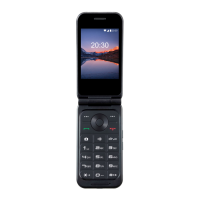