89
From the home screen, select Menu > File manager. Press left/right
on the 4-way navigation key to switch between contents on the
phone and on the microSDHC card (if one is installed).
Highlight a folder or file and press the OK key to open it.
Highlight an item and select Options for more options.
Select Options > Multi-select to select multiple items to delete,
share, copy, or move.
Select Options > New folder to create a new folder in the
current directory.
To copy or move an item, navigate to a new location and select
Paste.
Notifications
When you see notification icons on the status bar, use the
Notification feature to view details or access other options to handle
the notifications.
From the home screen, select Menu > Notifications.
To respond to a notification, press the OK key.
To get other options for handling a notification, highlight it and
select Options.
To remove a non-persistent notification, select Dismiss or press
the Clear/Back key. You can also select Options > Clear All to
remove all non-persistent notifications.
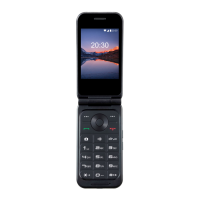
