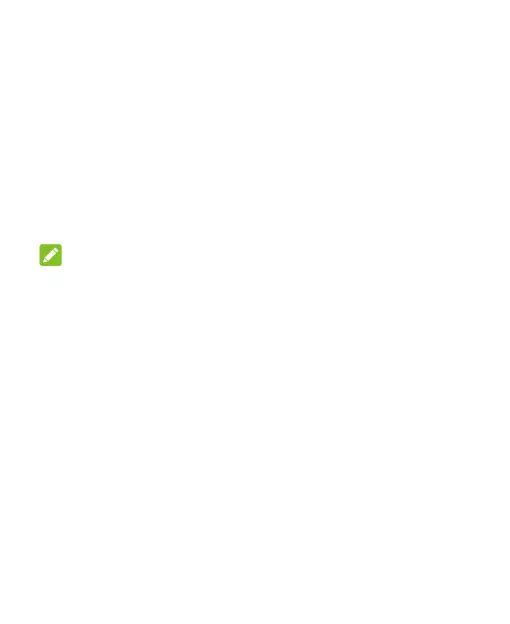36
Connecting Wi-Fi
Turning On and Connecting to a Wi-Fi Network
1. From the home screen, select Menu > Settings > Wireless &
networks > Wi-Fi.
2. If Wi-Fi is off, select Turn on.
3. Select a network name to connect to it.
4. If the network is secured, enter the password and select
Connect.
NOTE:
Your phone automatically connects to previously used Wi-Fi
networks when they are in range.
Getting Notified of Open Wi-Fi Networks
When Wi-Fi notification is enabled, you get notifications in the status
bar when the phone detects an open Wi-Fi network.
1. From the home screen, select Menu > Settings > Wireless &
networks > Wi-Fi.
2. Select Options > Wi-Fi preferences > Wi-Fi notification.
3. Select On or Off to enable or disable Wi-Fi notification.
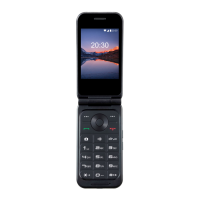