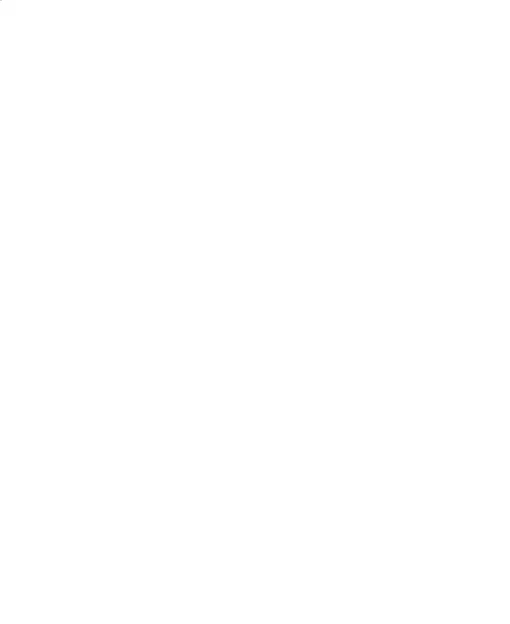37
Adding a Wi-Fi Network
You can add a Wi-Fi network if the network does not broadcast its
name (SSID).
To add a secured network, you first need to get the security details
from the network’s administrator.
1. From the home screen, select Menu > Settings > Wireless &
networks > Wi-Fi.
2. Select Options > Add network.
3. Enter the network SSID (name). If necessary, press up/down on
the 4-way navigation key to select other parameters and set
them up.
4. Select Connect.
Deleting a Wi-Fi Network
Every Wi-Fi network you have connected to or added on the phone
are automatically saved. You can delete them at any time.
1. From the home screen, select Menu > Settings > Wireless &
networks > Wi-Fi.
2. Select Options > Saved networks.
3. Select a network and select Forget.
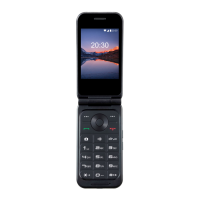