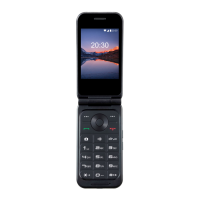
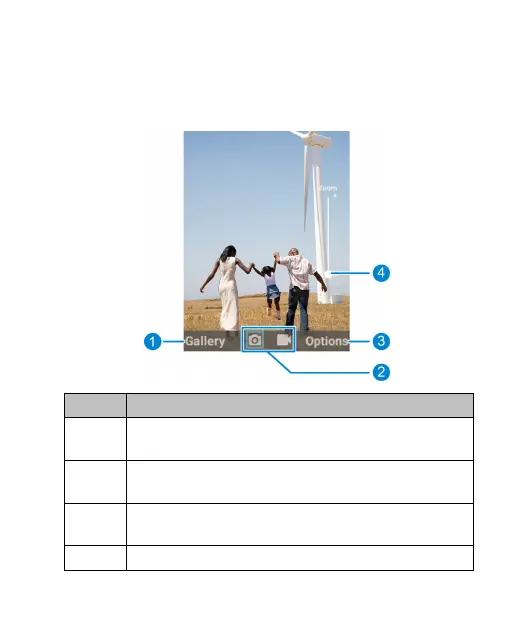 Loading...
Loading...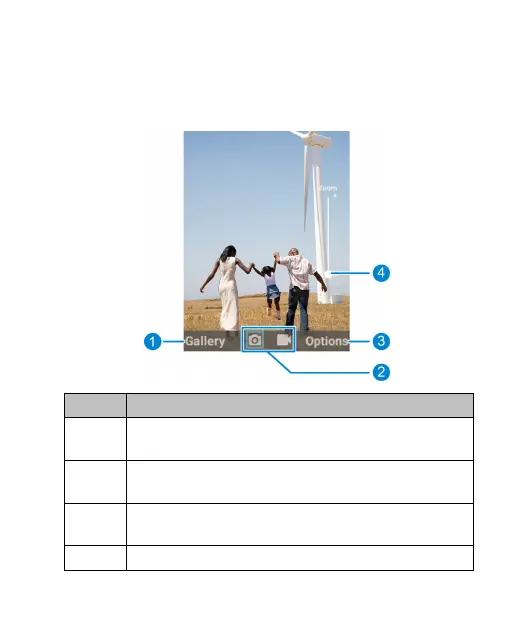
Do you have a question about the Zte Cymbal 2 and is the answer not in the manual?
| Display Size | 2.8 inches |
|---|---|
| Resolution | 240 x 320 pixels |
| Internal Storage | 4 GB |
| RAM | 512 MB |
| Rear Camera | 2 MP |
| Processor | Qualcomm Snapdragon 210 |
| Front Camera | No |
| Network | 4G LTE |
| Colors | Black |
| SIM | Nano-SIM |
| Expandable Storage | Up to 32 GB |