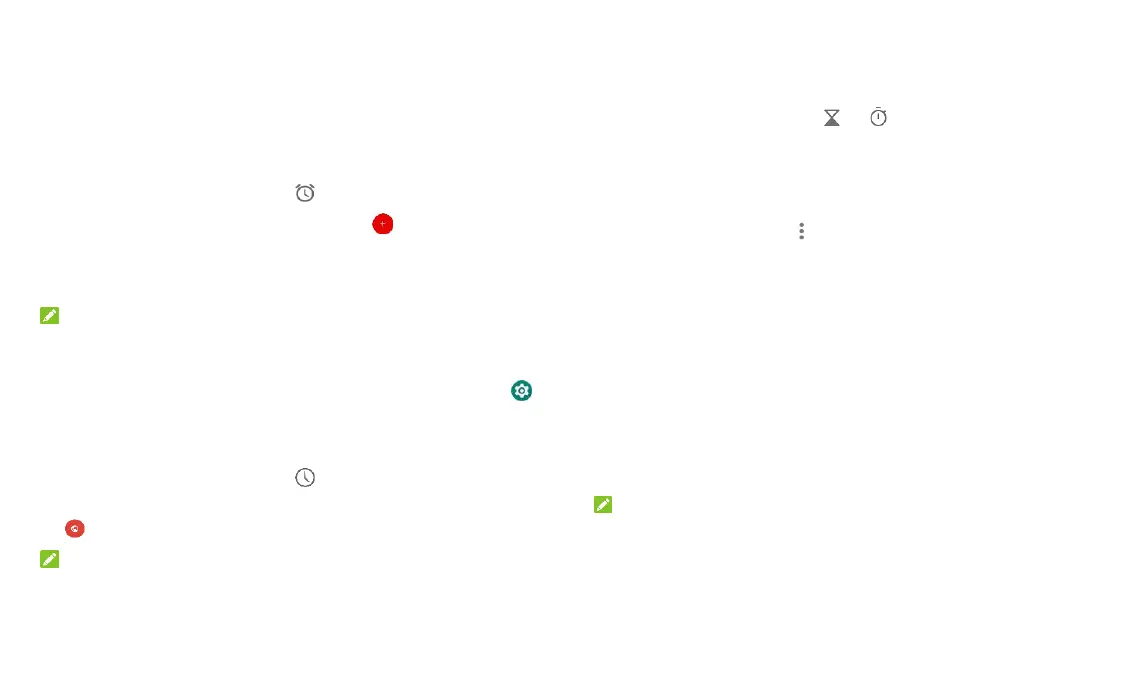36
Clock
Swipe up on the home screen and touch Clock. The Clock app allows you to
check local time in places around the world, set alarms, and use timers and
nightstand clock.
Set a New Alarm
1. Open the Clock app and touch the tab.
2. Touch a default alarm to configure it, or touch at the bottom of the
screen to create a new alarm.
3. Set up the alarm options, such as time, repeat, alarm ringtone, and
label.
NOTES:
To enable or disable existing alarms directly, touch the switches on the
right side of each alarm.
To change the default alarm ringtone, from the home screen touch >
Sound > Ringtones > Default alarm sound.
Use World Time
1. Open the Clock app and touch the tab.
2. World time lets you check local times for cities around the world. Touch
to add a new city.
NOTE:
Touch and hold on any of the clocks or any empty area to enable the screen
saver, where your local time is displayed silently on a dark background. You
can then dock the tablet and use it as a nightstand clock.
Use Stopwatch and Countdown
1. Open the Clock app and touch or .
2. Stopwatch allows you to record lap times, while countdown allows you
to set a time and count down to zero.
Configure the Clock App Settings
Open the clock app and touch > Settings to access options for clocks,
alarms, and timers.
Downloads
The Downloads app keeps a record of the files you have downloaded using
apps such as Chrome.
Swipe up on the home screen and touch Downloads.
Touch a file to open it with the appropriate application.
Touch and hold a file to delete or share it.
Google Apps
NOTE:
Some Google services may not be available in your region.
Calendar: Keep track of life’s important events with Google Calendar
synced across your devices.
Chrome: Use the Chrome app to browse the Internet and get your