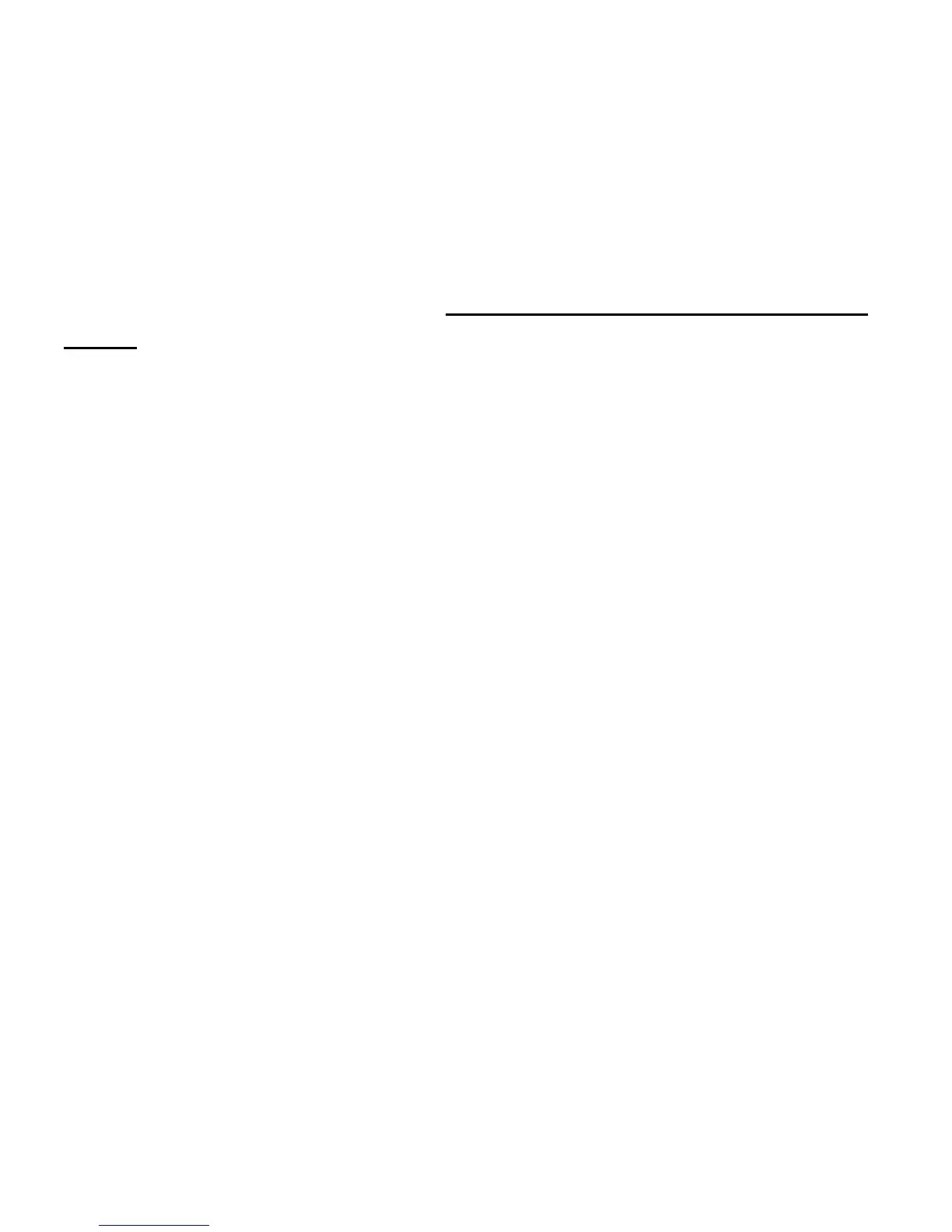16
options menu. Touch Power off and then touch OK.
Setting Up for the First Time
When you first power on your phone after you purchase it or
reset it to factory settings (see Settings – Personal – Backup and
Reset), you need to do some settings before using it.
1. Touch the language field to select the language you want to
use and then touch Start.
2. Configure the date and time options, and touch Next.
3. Touch Get an account to create a Google Account or touch
Sign in to sign in your account.
You can also touch Not now to set up an account later.
4. Configure the Google location options and touch Next.
5. Enter your name which the phone uses to personalize some
apps and touch Next.
6. You will be prompted to accept the terms of Google service.
Touch Next to continue.
7. Touch Finish to complete the setup.
Locking/Unlocking the Screen and
Keys
Your phone allows you to quickly lock the screen and keys when
not in use and to turn the screen back on and unlock it when you
need it.
