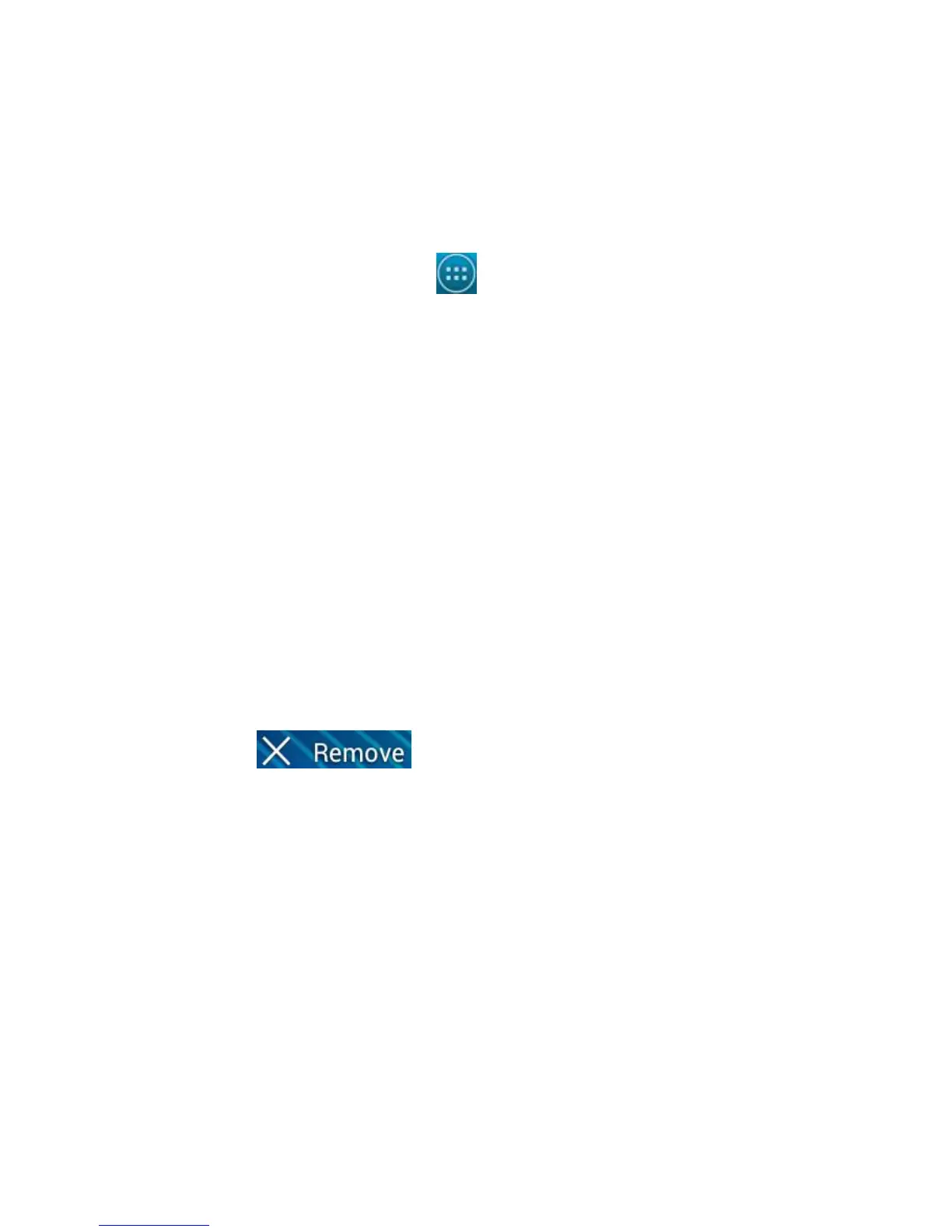29
Managing Shortcuts and Widgets
Add Shortcuts and Widgets
1. Touch the Home Key > .
2. Touch APPS or WIDGETS to view the available apps and
widgets.
3. Touch and hold an item to add widget or shortcut to the Home
Screen.
Move Shortcuts or Widgets
1. Touch and hold a widget or shortcut on the Home Screen.
2. Drag it to the place you need.
Remove Shortcuts or Widgets
1. Touch and hold a widget or shortcut on the Home Screen.
2. Drag it to to remove it.
Adjust the place of Shortcuts or Widgets
1. Touch the Home Key to return to the Home Screen.
2. Touch and hold a widget or shortcut and drag it to the place
you need.
Adjust Widget Size
1. Touch and hold a widget on the Home Screen and then
release it.