
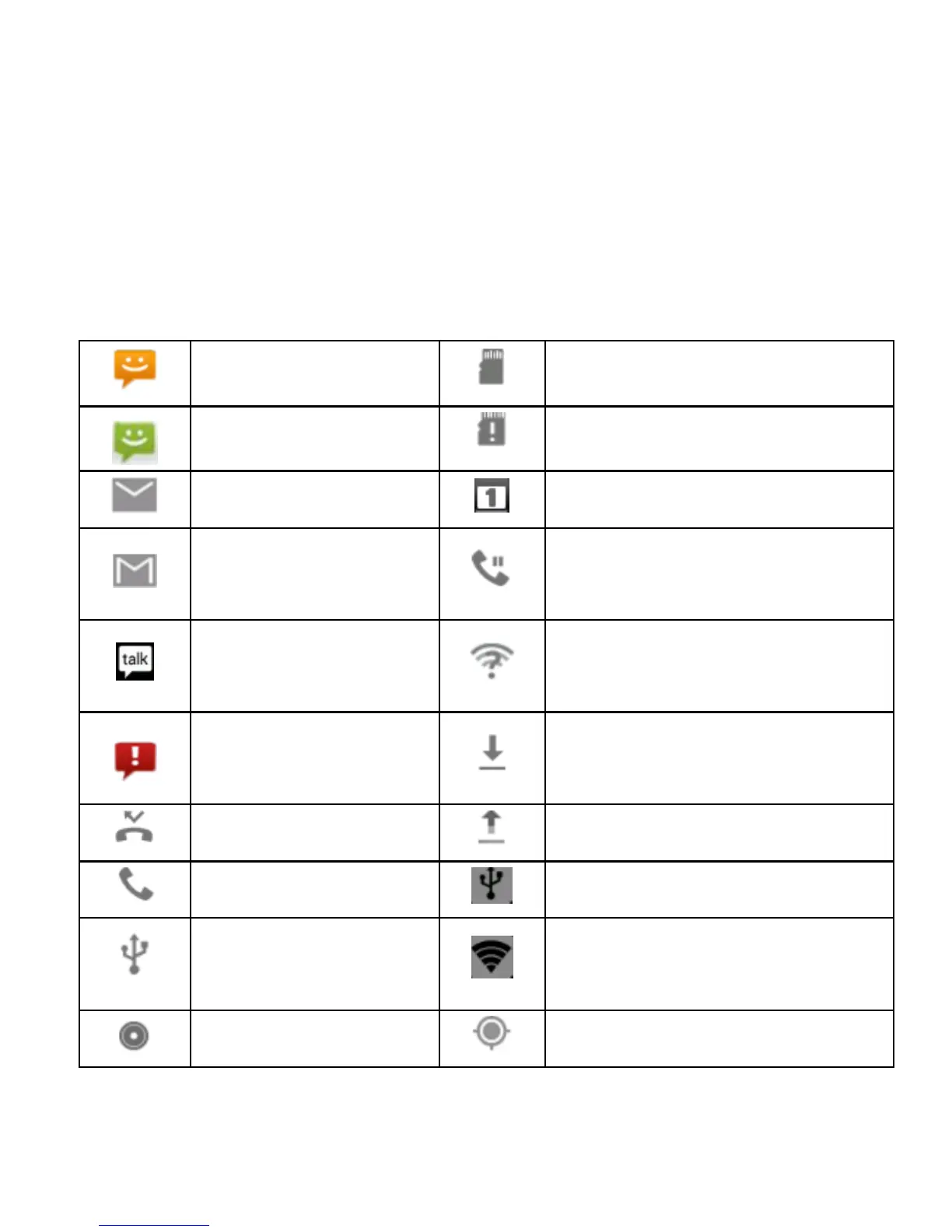 Loading...
Loading...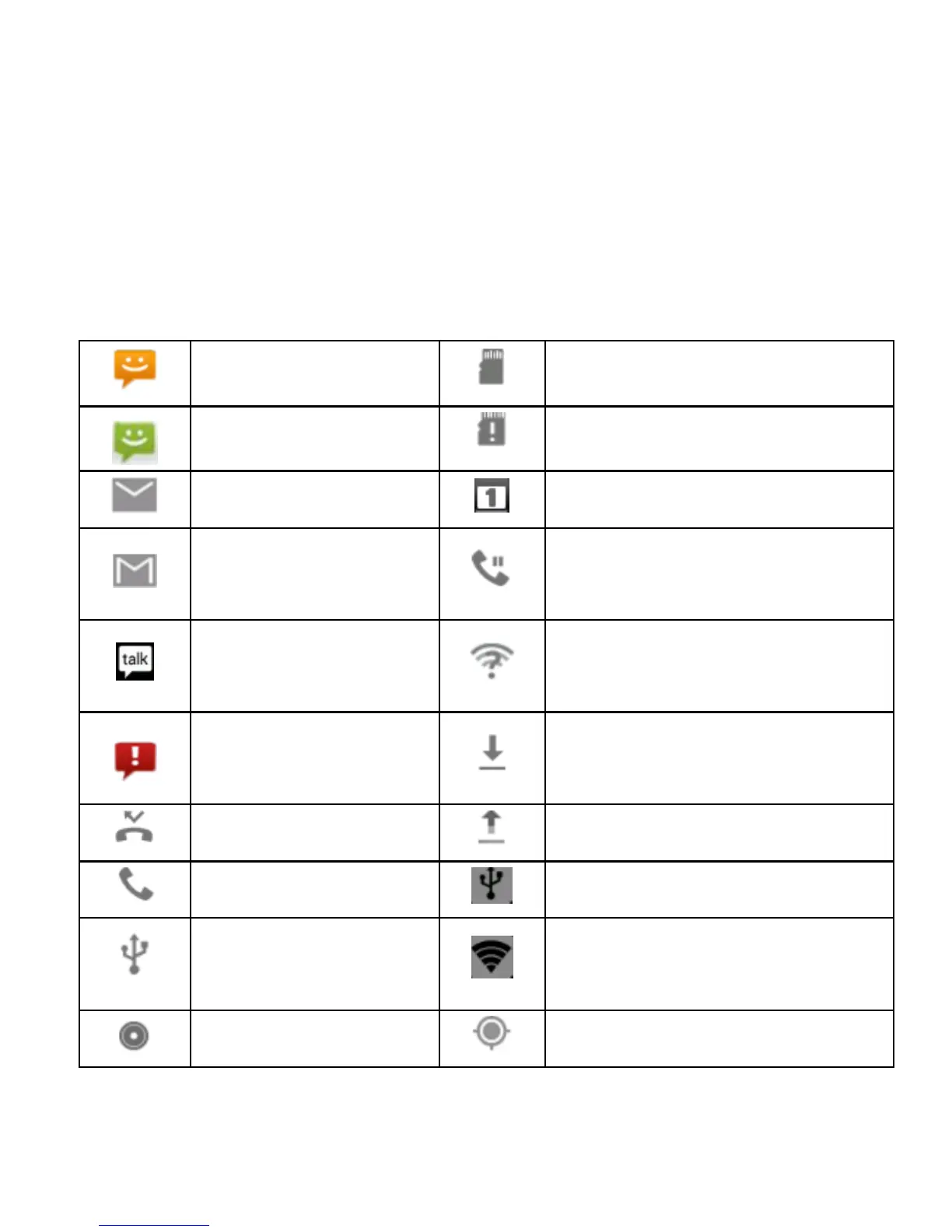
Do you have a question about the Zte Grand X and is the answer not in the manual?
| Display Size | 4.3 inches |
|---|---|
| Internal Storage | 4 GB |
| Main Camera | 5 MP |
| Front Camera | VGA |
| Operating System | Android 4.0 (Ice Cream Sandwich) |
| SIM | Mini-SIM |
| Type | TFT capacitive touchscreen |
| Multitouch | Yes |
| Video | 720p@30fps |
| Alert types | Vibration; MP3, WAV ringtones |
| Loudspeaker | Yes |
| 3.5mm jack | Yes |
| WLAN | Wi-Fi 802.11 b/g/n, hotspot |
| GPS | Yes, with A-GPS |
| USB | microUSB 2.0 |
| Sensors | Accelerometer, proximity, compass |
| Messaging | SMS(threaded view), MMS, Email, Push Email, IM |
| Colors | Black |
| Announced | 2012 |
| Card slot | microSD, up to 32 GB |
| Primary Camera Features | LED flash |
| Radio | FM radio |
| Browser | HTML |
| Stand-by | Up to 200 h |
| Talk time | Up to 4 h |