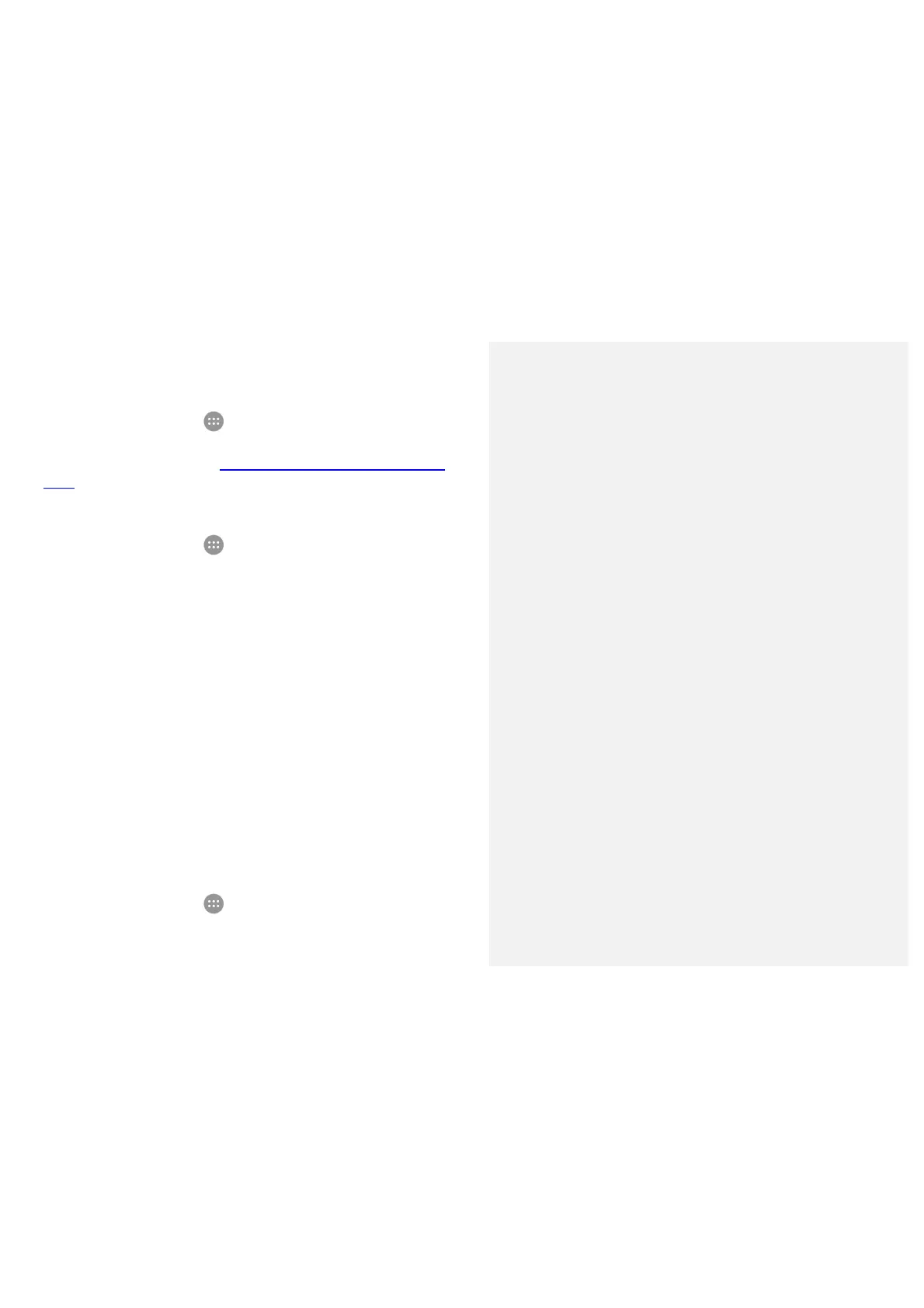113
Connect to PC
Touch the Home key >
> Settings > Connect to PC to
select the USB connection type between your tablet and PC.
For more information, see Connecting to Your Computer via
USB.
Backup and Reset
Touch the Home key >
> Settings > Backup & reset to
manage data backup and restoration options, and to reset the
network setting or the tablet to factory status.
• Back up my data: Back up app data, Wi-Fi passwords, and
other settings to Google servers after you sign in to your
Google account.
• Backup account: Set the Google account that the data is
backed up to.
• Automatic restore: Restore previously backed up settings
and data when you reinstall an app.
• Network settings reset: Reset all network settings
including Wi-Fi, mobile data and Bluetooth.
• Factory data reset: Reset your tablet to factory default
settings. All your data in the internal storage will be erased
during the process.
Accounts
Touch the Home key >
> Settings > Accounts to manage