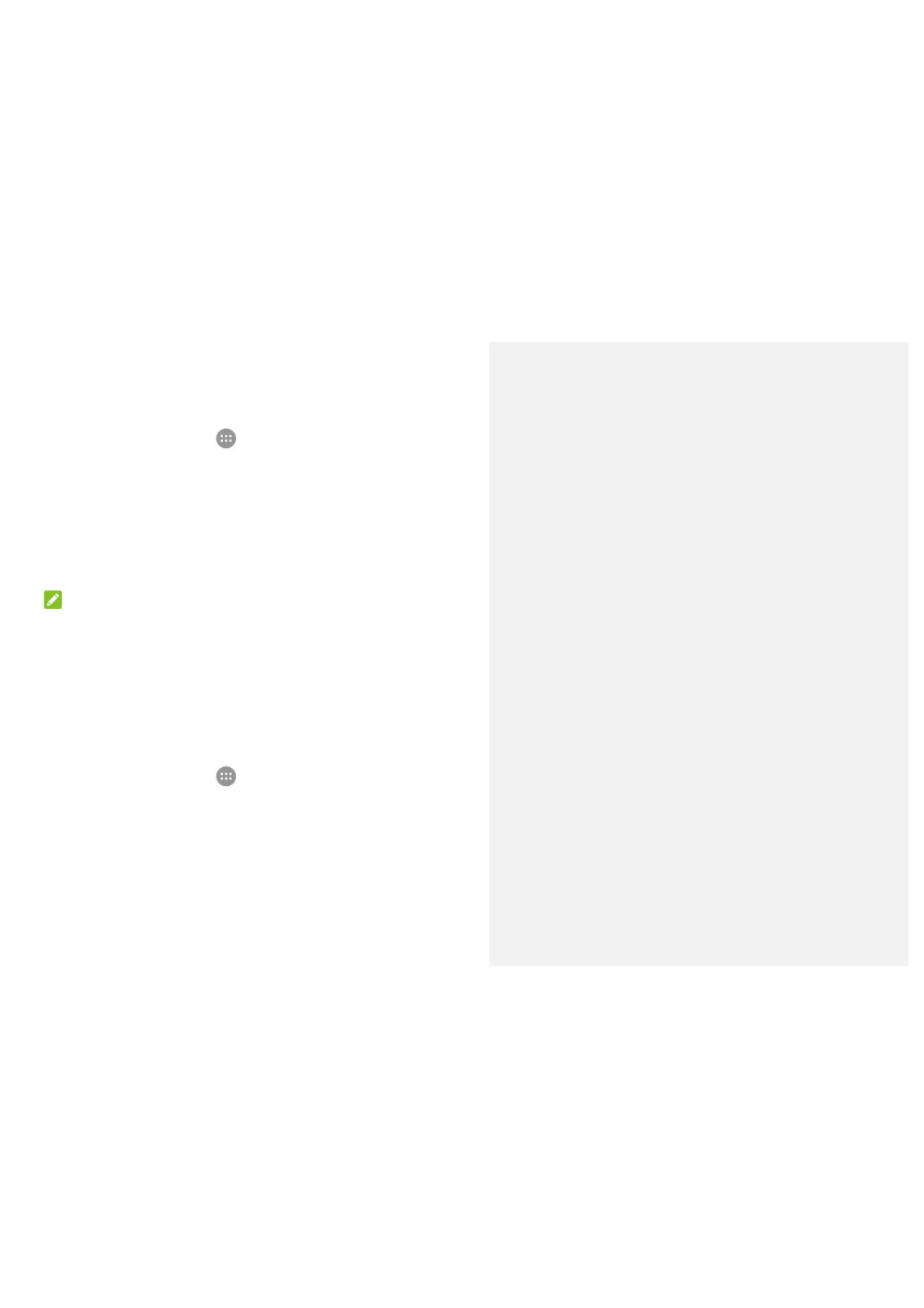23
you don’t want it to.
To turn on Do not disturb mode:
1. Touch the Home key > > Settings > Sound & notification >
Do not disturb.
2. Touch Do not disturb and select On or Scheduled.
3. Touch Disturb rules and select Total silence, Alarms only, or
Priority only depending on whether you want to allow exceptions.
You can customize the exceptions when Priority only is selected.
4. If you selected Scheduled, set the days and time period when Do
not disturb automatically applies.
NOTES:
• Press and hold down on the Volume key to turn off the notification
ringtone.
• To turn off Do not disturb mode quickly, press either end of the
Volume key and then touch END NOW when the screen is
unlocked.
To set exceptions for Do not disturb mode (Priority only):
You can set reminders, events, and callers that you specify as
exceptions when Do not disturb mode is set to Priority only.
1. Touch the Home key > > Settings > Sound & notification >
Do not disturb.
2. In the Priority interruptions section, turn on the switch next to
the items you want to allow.
Applying New Wallpapers
You can set the wallpaper for the home screen and lock screen.