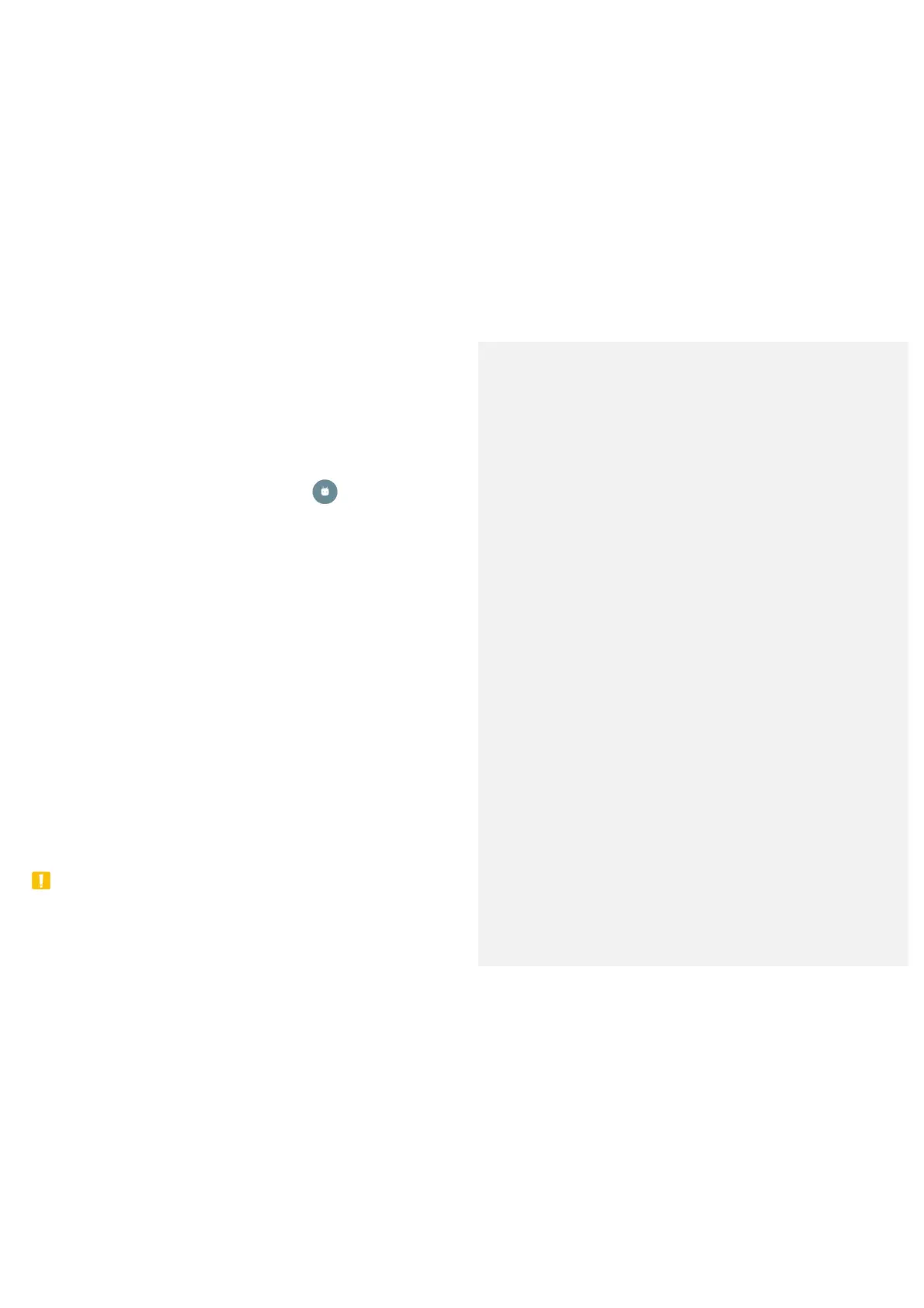56
Connect With Windows Media
®
Player
You can sync music, picture, and video files from the computer to
your tablet via Windows Media Player on the computer.
1. Connect the tablet with your computer via USB.
2. Open the notification panel and touch (USB for ...).
3. Touch Media device (MTP).
4. Open Windows Media Player and synchronize music, picture,
and video files.
Disconnect Your Tablet From the Computer
To disconnect the tablet from the computer, simply unplug the
USB cable when you’re finished.
Using the microSDHC Card as Portable
or Internal Storage
You can use your microSDHC card as portable storage when
there's already content such as your media and other files so that
you don't lose them.
If your microSDHC card is new or doesn't have content you want
to keep, you can also set it up as an extension of the internal
storage, and this requires formatting that prevents the
microSDHC card from working with other devices.
CAUTION:
As part of the internal storage, the microSDHC card may have