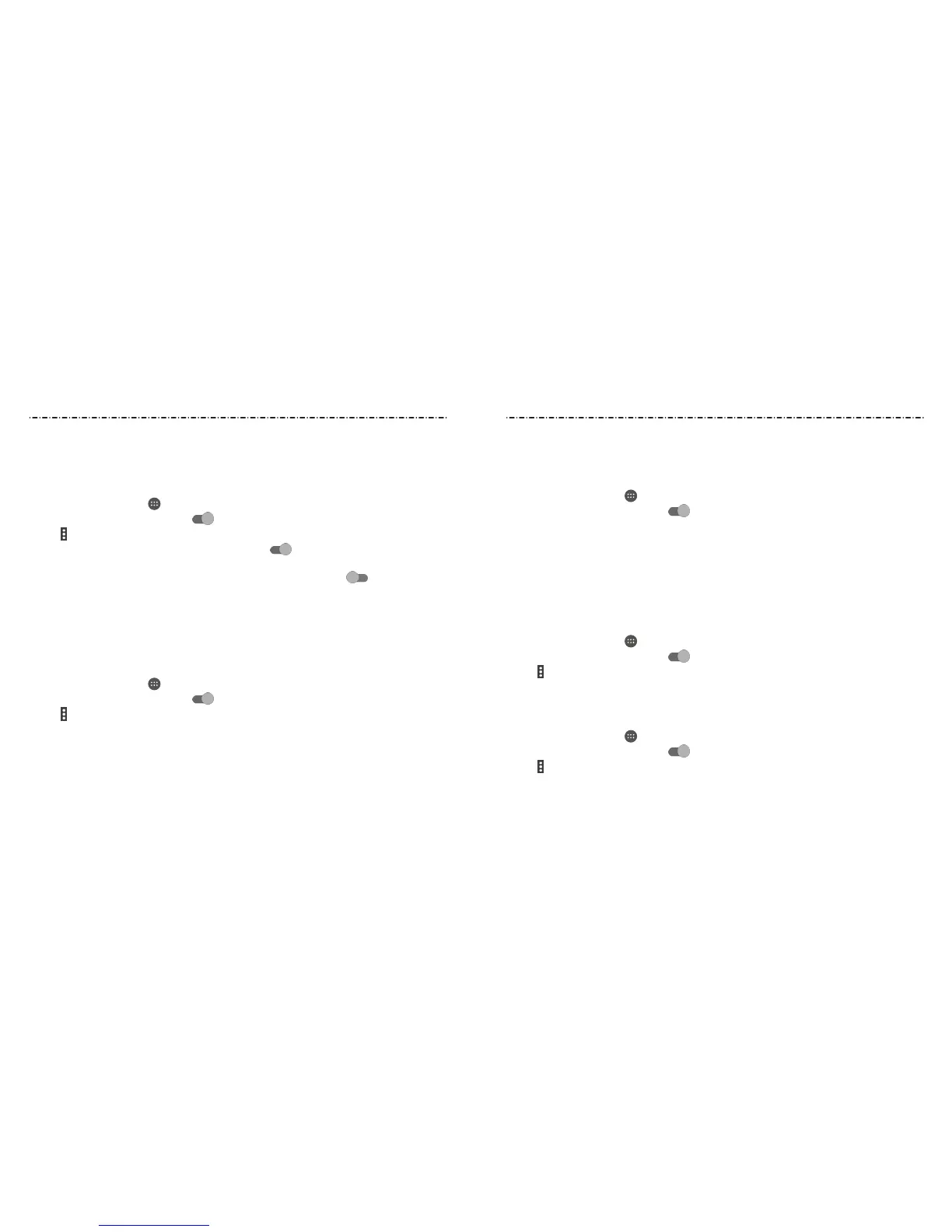3130
Connecting to Networks and DevicesConnecting to Networks and Devices
Forgetting a Wi-Fi Network
You can make your phone forget the details of a Wi-Fi network that you added—for
example, if you don’t want the phone to connect to it automatically or if it is a network
that you no longer use.
1. Press the Home Key > > Settings > Wi-Fi.
2. Slide the Wi-Fi switch to the On
position.
3. Tap the Wi-Fi network name and then tap FORGET.
Connecting to a WPS Network
Wi-Fi Protected Setup (WPS) is a feature that makes it easy to add your phone to the
access points which supply WPS.
You can use one of the following methods to connect your phone to a wireless network
using WPS.
Method one: WPS button (Recommended)
1. Press the Home Key > > Settings > Wi-Fi.
2. Slide the Wi-Fi switch to the On
position.
3. Tap > Advanced > WPS Push Button.
4. Press the WPS button on the wireless router and the access point will recognize your
phone and add it to the network.
Method two: PIN
1. Press the Home Key > > Settings > Wi-Fi.
2. Slide the Wi-Fi switch to the On
position.
3. Tap
> Advanced > WPS Pin Entry.
4. The WPS PIN displays on the screen. Enter the PIN into the access point’s setup page.
After entering the PIN, your phone automatically
nds the access point and congures
the connection.
4. If the network is secured, enter the password and tap CONNECT.
NOTE: Your phone automatically connects to previously used Wi-Fi networks when they
are in range.
Getting Notied of Open Networks
1. Press the Home Key > > Settings > Wi-Fi.
2. Slide the Wi-Fi switch to the On
position.
3. Tap
> Advanced.
4. Slide the Network notication switch to the On
position.
When Wi-Fi is on, you receive notications in the Status Bar when your phone detects an
open Wi-Fi network. Slide the Network notication switch to the O
position to turn
o notications.
Adding a Wi-Fi Network
You can add a Wi-Fi network if the network does not broadcast its name (SSID) or add a
Wi-Fi network when you are out of range.
To connect to a secured network, you rst need to get the security details from the
network’s administrator.
1. Press the Home Key > > Settings > Wi-Fi.
2. Slide the Wi-Fi switch to the On
position.
3. Tap
> Add network.
4. Enter the network SSID (name). If necessary, enter security or other network
conguration details.
5. Tap SAVE.
