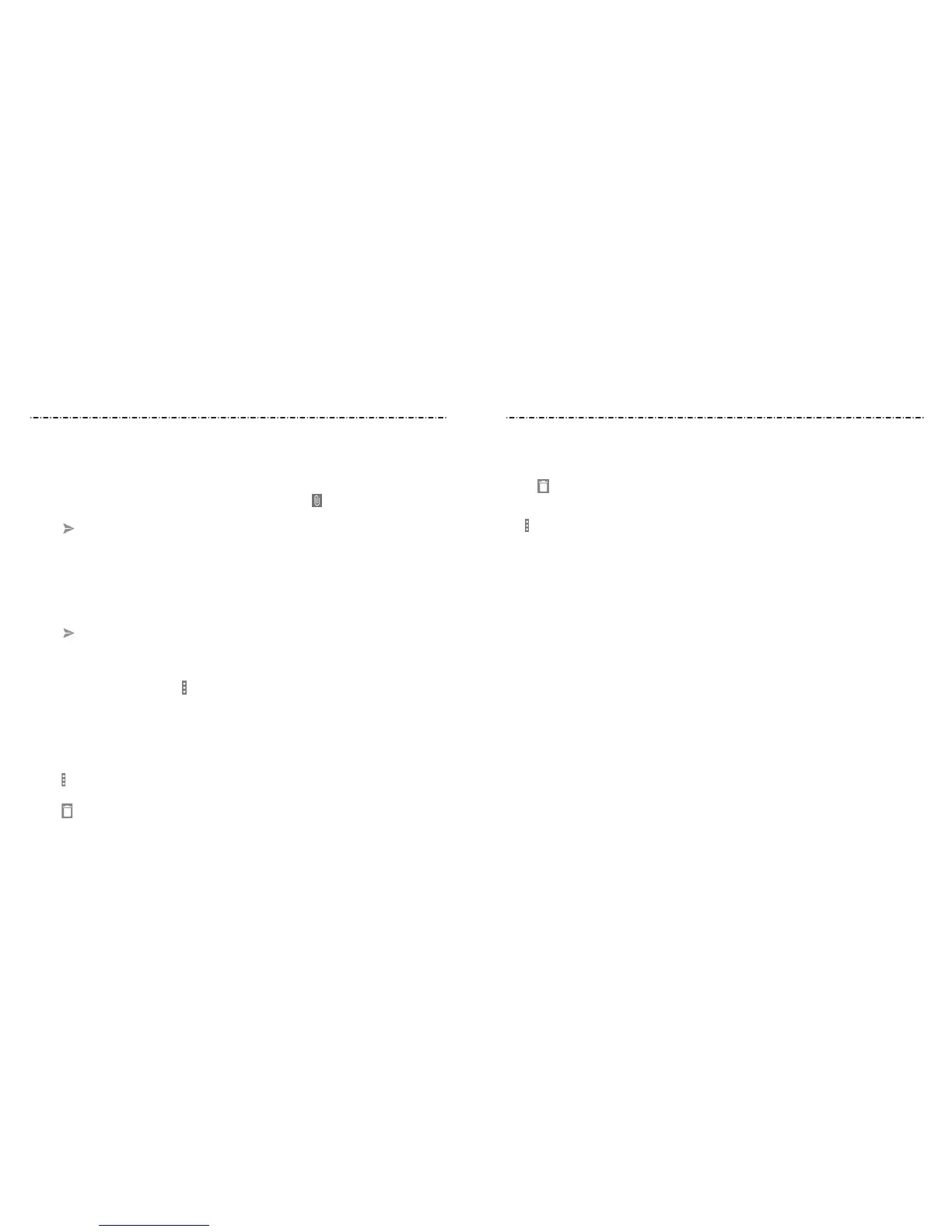61
Messaging
60
Replying to a Message
Messages you receive are appended to existing threads of the same number. If the new
message comes from a new number, a new thread is created.
1. On the Messaging screen, tap the thread that has the message you want to reply to.
2. Type your reply in the text box at the bottom. You can tap
if you want to reply with
an MMS.
3. Tap
.
Forwarding a Message
1. On the Messaging screen, tap the thread that has the message you want to forward.
2. Tap the message.
3. Tap Forward in the menu that opens.
4. Enter a recipient for the message and edit the content if needed.
5. Tap
.
Copying a Message
You can copy text messages to the phone storage from the nano-SIM card.
1. On the Messaging screen, tap
> Settings > Manage SIM card messages.
2. Tap and hold a message and select Copy to phone memory.
Deleting Messages or Threads
Deleting Messages in a Thread
1. On the Messaging screen, tap a thread.
2. Tap
> Multi-Select.
3. Tap the messages you want to delete.
4. Tap
> OK.
Delete Message Threads
1. On the Messaging screen, tap and hold one thread you want to delete.
2. If there are more threads you want to delete, tap them one by one.
3. Tap
> OK.
Changing Message Settings
Tap
> Settings in the Messaging screen to change Messaging settings.
Messaging
