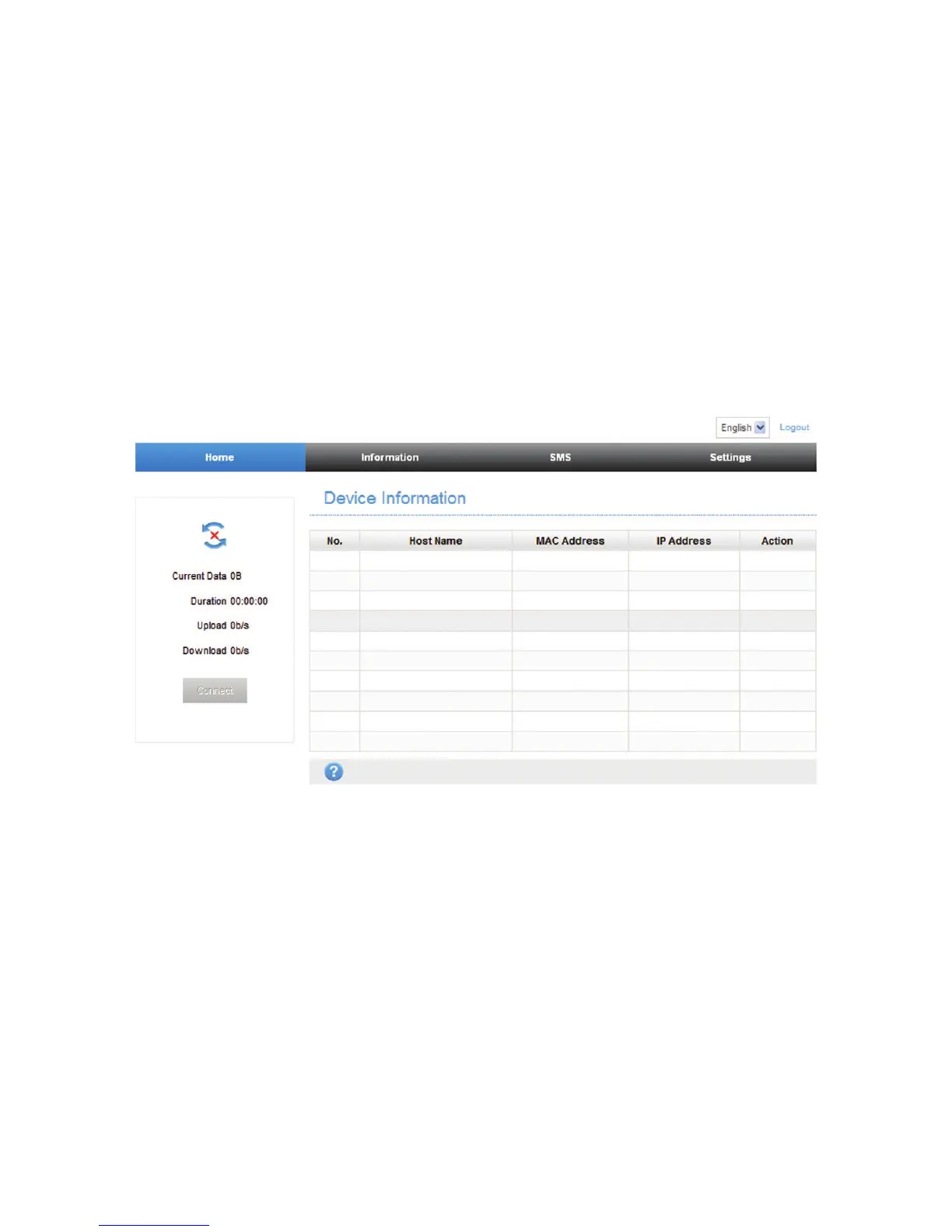30
Login
In the WebUI Configuration page, select the desired
language and input the password (the default Password is
admin).
Click Login to proceed.
When you log in, the following interface appears:
The interface is divided into three parts. Related functions
can be executed by operation in the related areas.
• Index area: Show the conguration list for your device.
• Content area: Show the detailed conguration.
• System information area: Show the system status
and different kinds of tips.