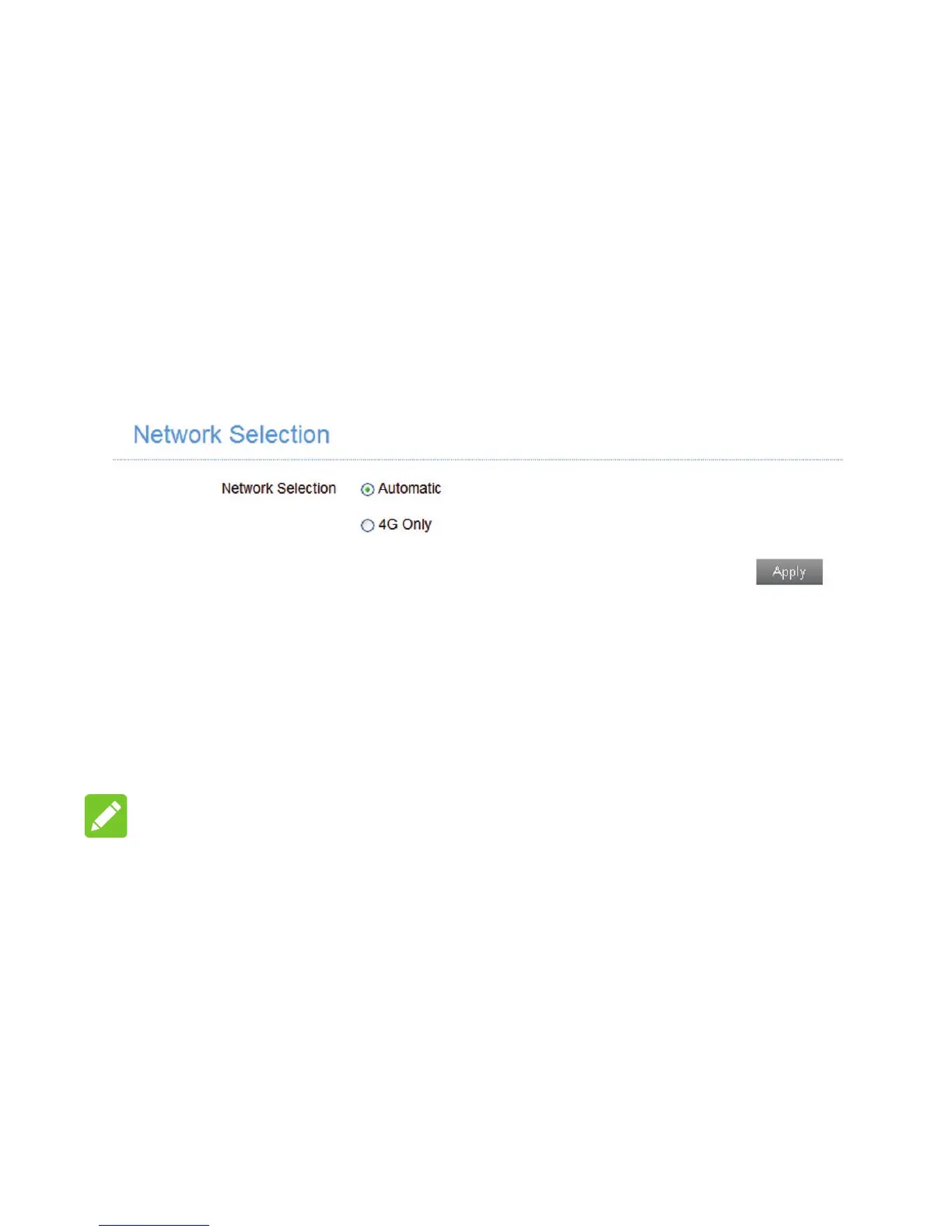32
• After changing the connection mode to Manual, you
need to go to the Home page and click Connect to
connect to the Internet.
Network Selection
Select Settings > Network Settings > Network Selection.
You can set the device to search network automatically.
• Automatic: The device will search for the available
network automatically.
• 4G Only: The device searches for 4G network only.
Click Apply to conrm your conguration.
NOTE:
To change the current settings, please disconnect from the
network rst.