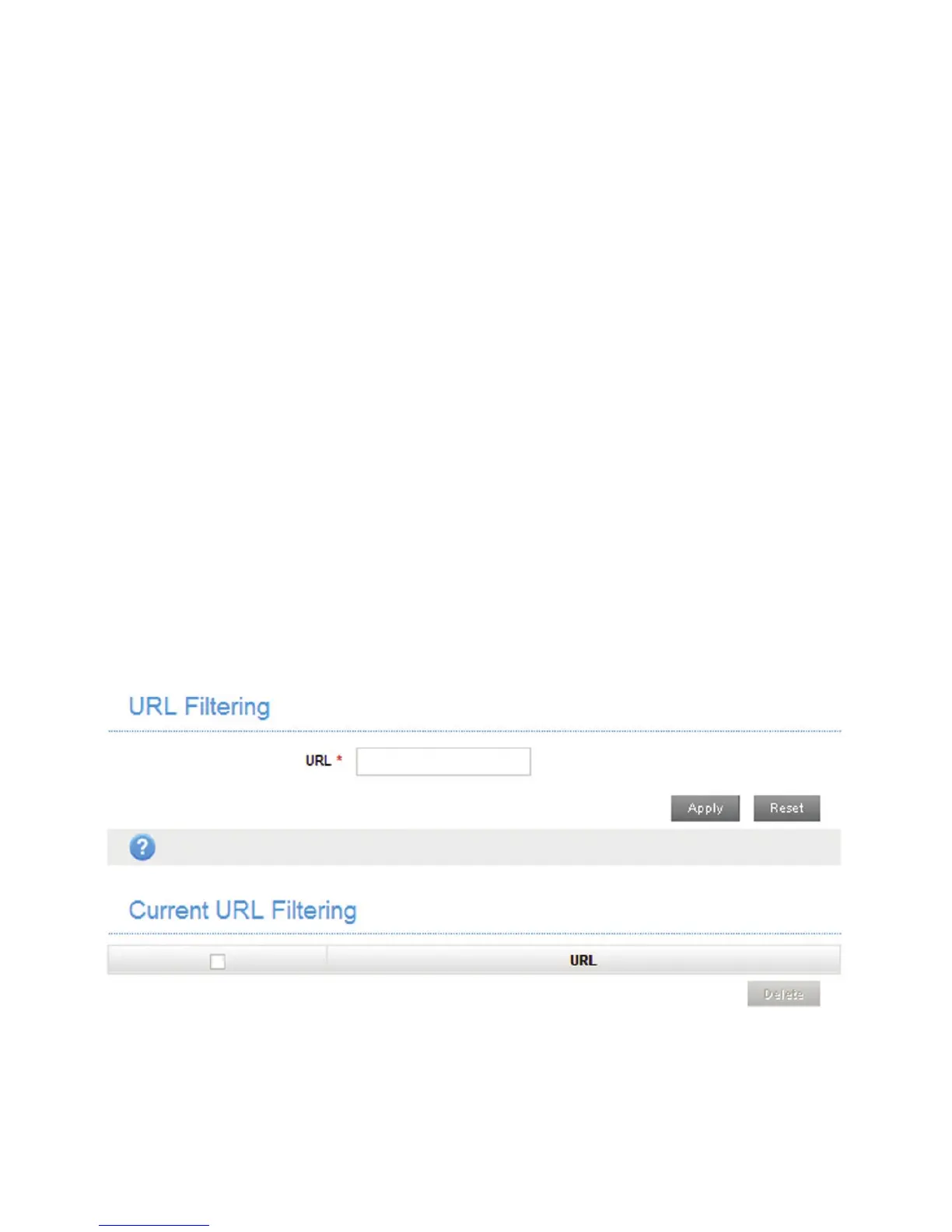53
Click Apply to conrm your conguration.
Click Delete to delete the rule which you selected.
To add a new rule:
1. Select Enable in the Port Forwarding area.
2. Click Apply.
3. Input the detail information in the Port Forwarding
Settings area.
4. Click Apply in the Port Forwarding Settings area.
URL Filtering
You can set up content lter to restrict the improper content
access. Select Settings > Firewall > URL Filtering, the
URL Filtering is shown in the following gure: