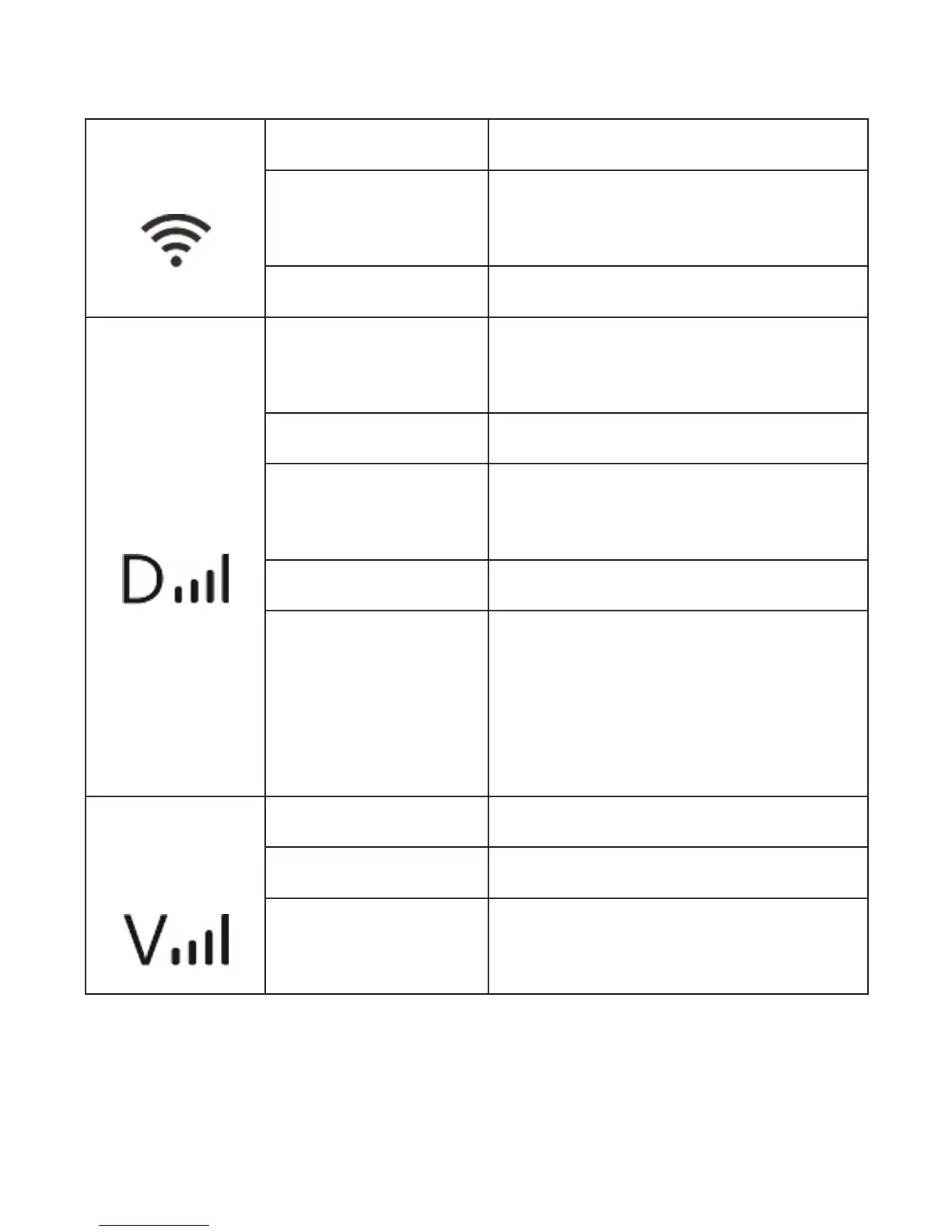9
Wi-Fi
Green steady Wi-Fi on
Blinking
Active data connection or
FOTA
Off Wi-Fi off
Network
Green steady
Connected to the LTE
network
Green blinking Roaming (LTE network)
Yellow steady
Connected to the 4G
network
Yellow blinking Roaming (4G network)
Red steady
No service, limited service,
searching for network,
no SIM Card or other
abnormal status
Signal
Strength
Green steady Strong signal
Yellow steady Weak signal
Red steady
No service, limited service,
or searching for signal