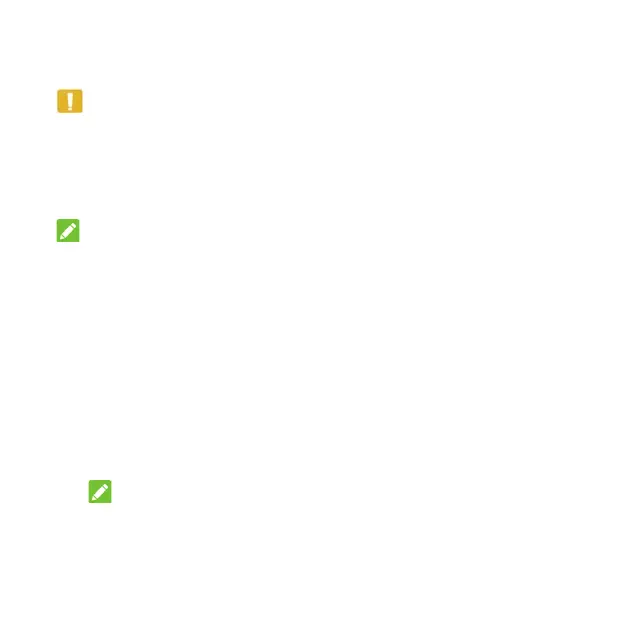8
Starting Your Device
CAUTION:
Your device must be placed in a well-ventilated environment. Do not
cover the device.
Slide the on/o switch to start your device. After the device is initialized,
make sure the LED indicators are in normal status.
NOTE:
After your device is powered o, if you are called, the caller will hear
a prompt tone like “The subscriber you are dialing cannot be reached
now.”
Conguring Your PC
The following procedure describes how to congure the Internet
Protocol in Windows for your Wi-Fi connection.
1. Right-click
Network and select Properties.
2. Select
Change adapter settings.
3. Right-click
Wireless Network Connection and select Properties.
NOTE:
If you use a network cable to connect your PC to your device, you need
to right-click Local Area Connection and select Properties.
