
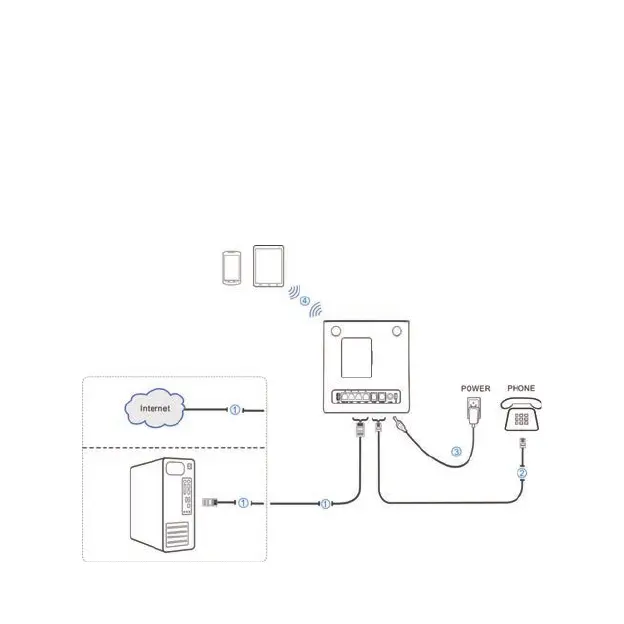 Loading...
Loading...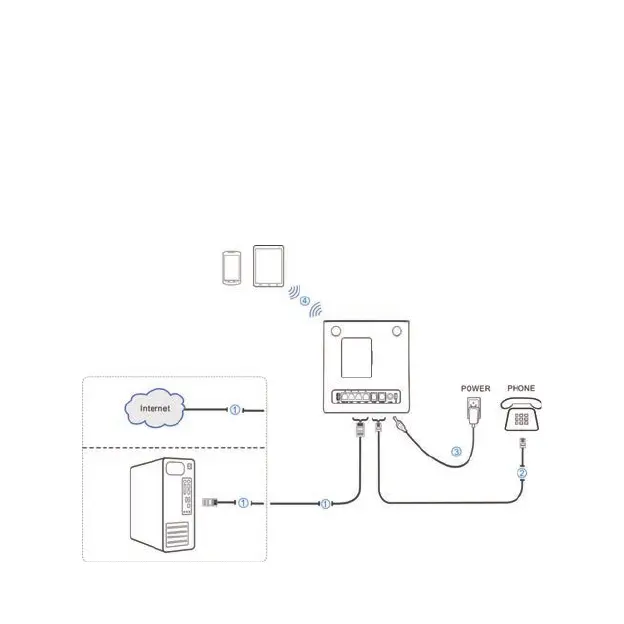
Do you have a question about the Zte MF286R and is the answer not in the manual?
| Device type | Cellular network router |
|---|---|
| Product color | Black |
| LED indicators | Power, Signal strength, Wi-Fi |
| Suitable for indoor use | Yes |
| Ethernet LAN interface type | Gigabit Ethernet |
| Wi-Fi frequency | 5 GHz |
| Wi-Fi standards | 802.11b, 802.11g, Wi-Fi 4 (802.11n), Wi-Fi 5 (802.11ac) |
| WLAN data transfer rates supported | 450, 867 Mbit/s |
| 4G standard | LTE-TDD & LTE-FDD |
| 2G standards | GSM |
| 3G standards | UMTS |
| Data network | 4G, GSM, UMTS |
| Number of SIM cards | 1 |
| Data transfer rate (LTE) (upload) | 50 Mbit/s |
| Data transfer rate (LTE) (download) | 300 Mbit/s |
| USB port type | USB Type-A |
| ISDN ports quantity | 2 |
| Ethernet LAN (RJ-45) ports | 4 |
| Security algorithms | WPA, WPA-PSK, WPA2, WPA2-PSK, WPS |
| Power source type | AC |
| Storage temperature (T-T) | -40 - 70 °C |
| Operating temperature (T-T) | -20 - 55 °C |
| Operating relative humidity (H-H) | 5 - 95 % |
| Antenna type | Internal & external |
| Antenna connector type | SMA |
| Depth | 30 mm |
|---|---|
| Width | 170 mm |
| Height | 180 mm |