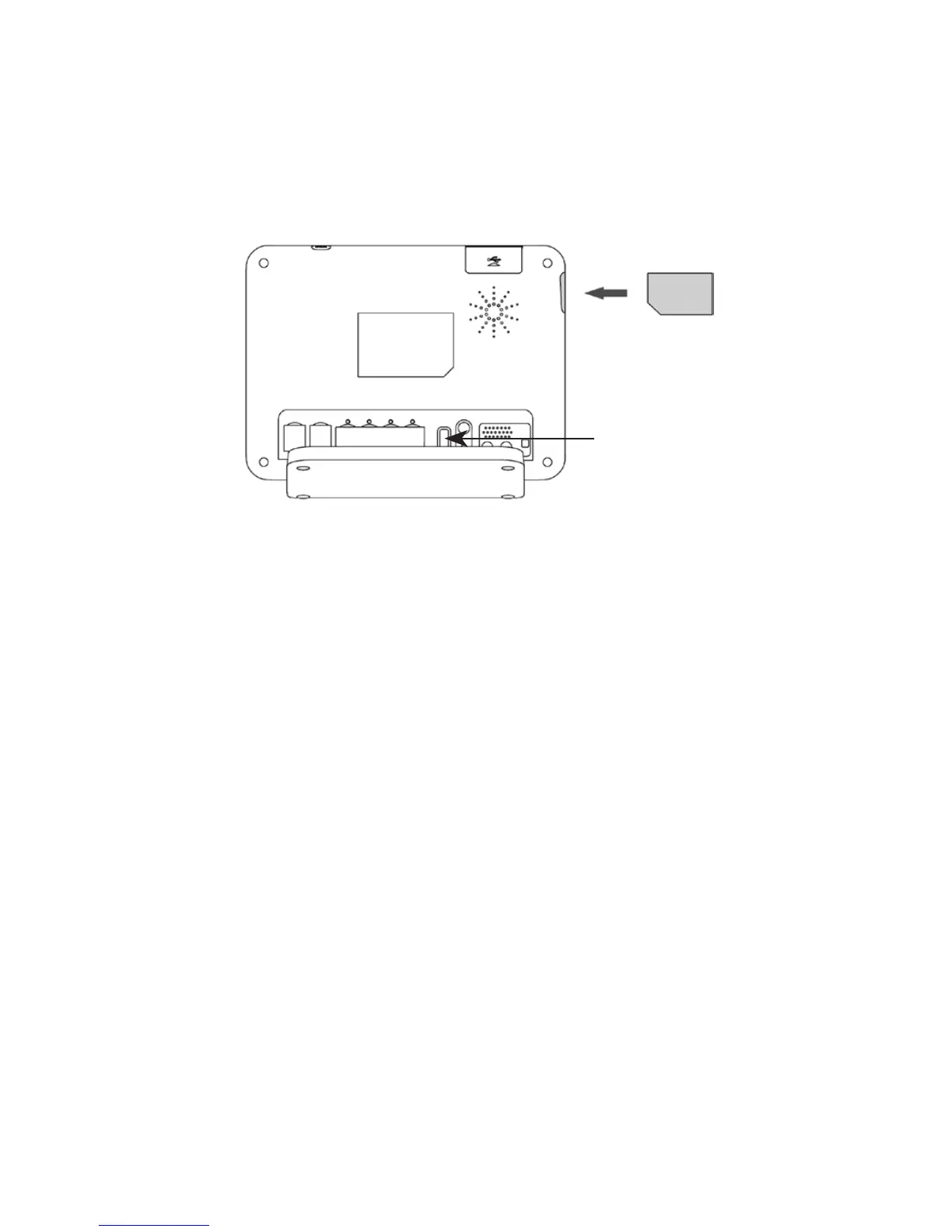Inserting SIM Card
Open the protective cover of the SIM port shown below and insert the
SIM card.
Note: Please power off the MF28B router and remove the external
power adapter before removing or inserting the SIM card. If not, the
router or SIM card may be damaged.
Switching On Your Device
1. Turn the Power Switch on to get started.
Note: Do not put anything on the top of the router. Do not lay
routers overlapping each other when using.
2. Wait 2~3 minutes after turning the MF28B router on before you
use the service.
Note: If the Mobile Network indication LED (left most indicator)
is blinking constantly, try to move the router to another location.
The router takes 1~2 minutes to initialize, connect to the network
and obtain an IP address.
1
Power Switch