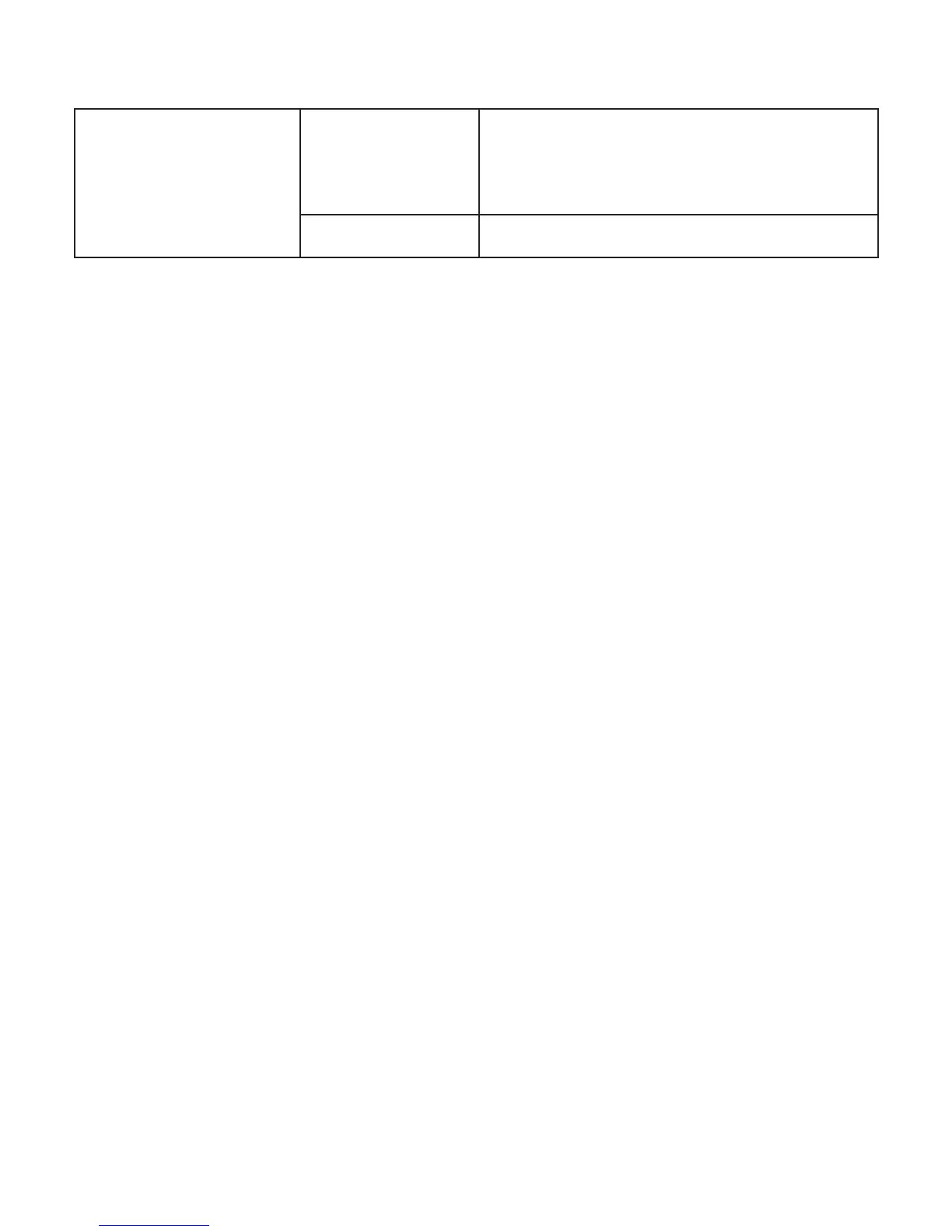6 Power
Always ON
Green--Once device initialized
and ready
Red-- Device is initializing
OFF Device is powered off
Connecting to the internet via Wi-Fi
1. Power on your device. It will take 2~3 minutes to initialize.
2. Scan for available wireless networks using the normal Wi-Fi
application of your Wi-Fi device.
3. Select the SSID of your MF28B router, and connect to it (The
default SSID and Wi-Fi password can be found on the label
found on the MF28B router box). Wait approximately 30 seconds
for the connection to establish.
Note: You can modify the SSID and password using the Web
GUI advanced conguration page.
Connecting to the internet via Ethernet Cable (RJ45)
1. Power on your device. It will take 2~3 minutes to initialize.
2. Connect the supplied Ethernet cable to a LAN port at the back of
the MF28B router.
3. Connect the other end of the Ethernet cable to your computer
and wait approximately 45 seconds for the connection to
establish.
5