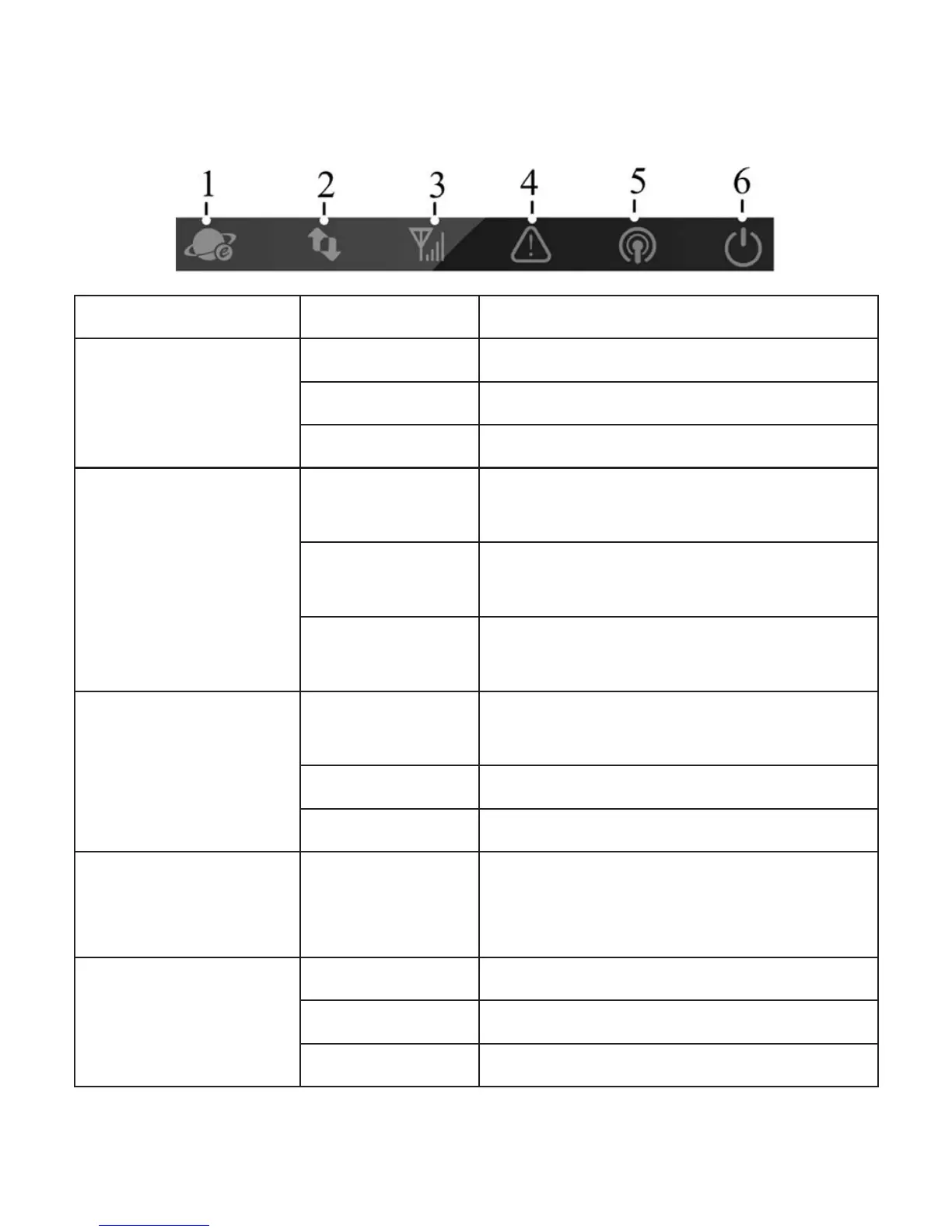LED Indicator
Indicator State Description
1 Mobile Network
Blue Registered to LTE network
Green Registered to 4G network
OFF Not Registered
2 Mobile Network
connection
status
Always ON
Mobile network connection
established
Blinking
Mobile network connection is
establishing
OFF
Mobile network connection not
established
3 Mobile Network
signal strength
Always ON
Signal strength is very good or
good
Blinking Signal strength is weak
OFF No signal
4 Error Blinking
No SIM card inserted, PIN
enabled without entering correct
PIN code on Web UI
5 Wi-Fi
Always ON Wi-Fi connection established
Blinking Wi-Fi data transmission
OFF Wi-Fi is shut down
4