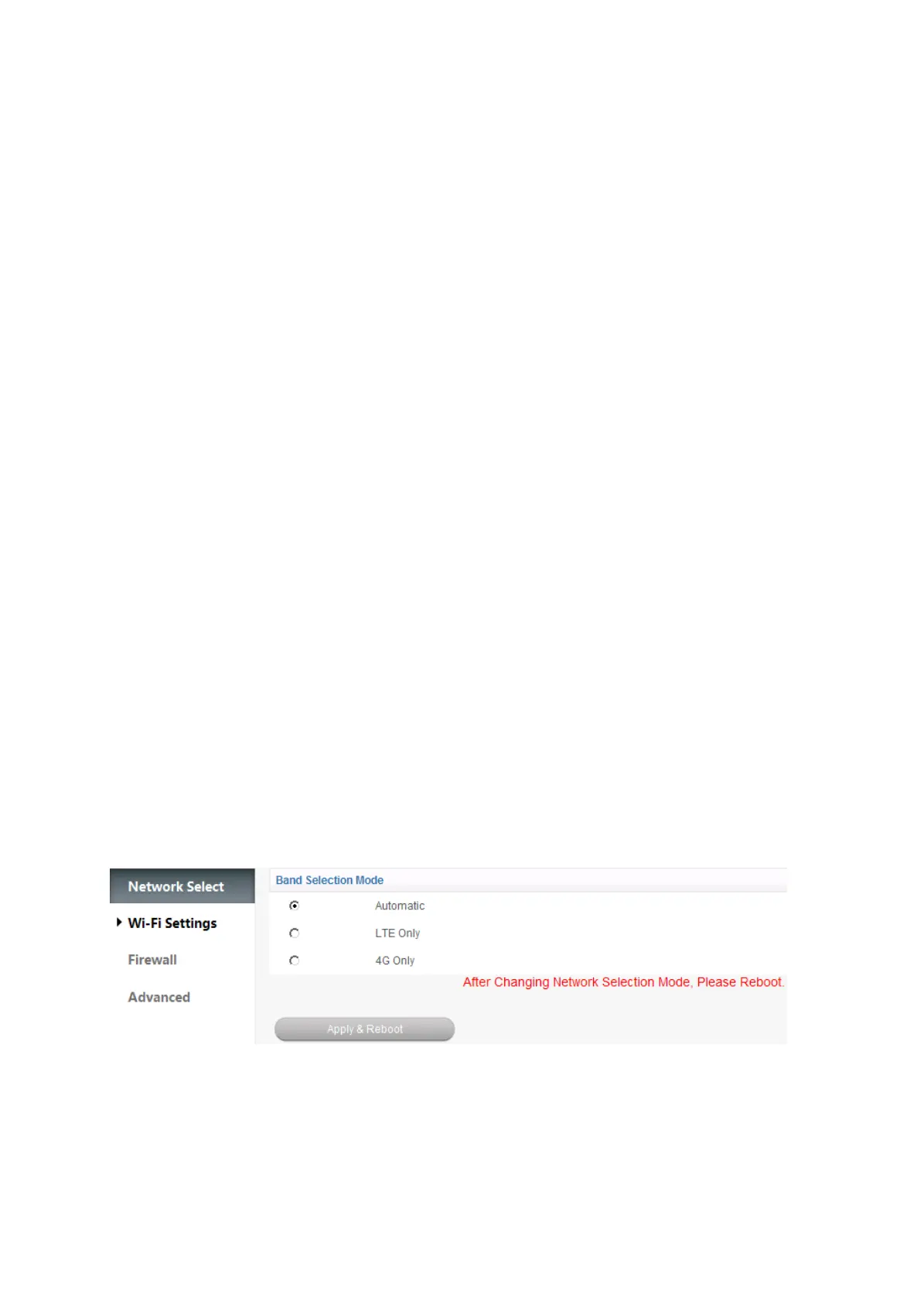15
Profile Name: The name of the profile.
• APN: Access Point Name.
• PDP Type: Packet Data Protocol (PDP) Type IP is recommended unless service provider instructs
others.
• PDP Setting: PDP address mode. If a fixed IP address is given by your service provider, select Manual
PDP. Otherwise select the Auto PDP and the router will automatically obtain this parameter.
• DNS: If a fixed IP address is given by your service provider, then choose Manual DNS. Otherwise,
choose Auto DNS, and device will automatically obtain parameters.
• Authentication: Password Authentication Protocol (PAP) provides a simple method without encryption
for the peer to establish its identity using a 2-way handshake. Challenge-Handshake Authentication
Protocol (CHAP) is used to periodically verify the identity of the peer using a 3-way handshake.
• User Name: User name is used to obtain authentication from the ISP when the connection is established
• Password: Password is used to obtain authentication from the ISP when the connection is established.
Click Set default to set this profile as the default profile.
Settings
Note:
• Do not modify any settings unless instructed by your service provider.
• Please disconnect the device from the network before change the settings.
Network Select
This is only available in LTE gateway mode. Select Settings > Network Select, the Band Selection Mode
is shown in the following figure:
• Automatic: Device searches for available network.
• LTE Only: Device searches for LTE network only.
• 3G Only: Device searches for WCDMA network only.
Click Apply & Reboot to confirm your configuration.