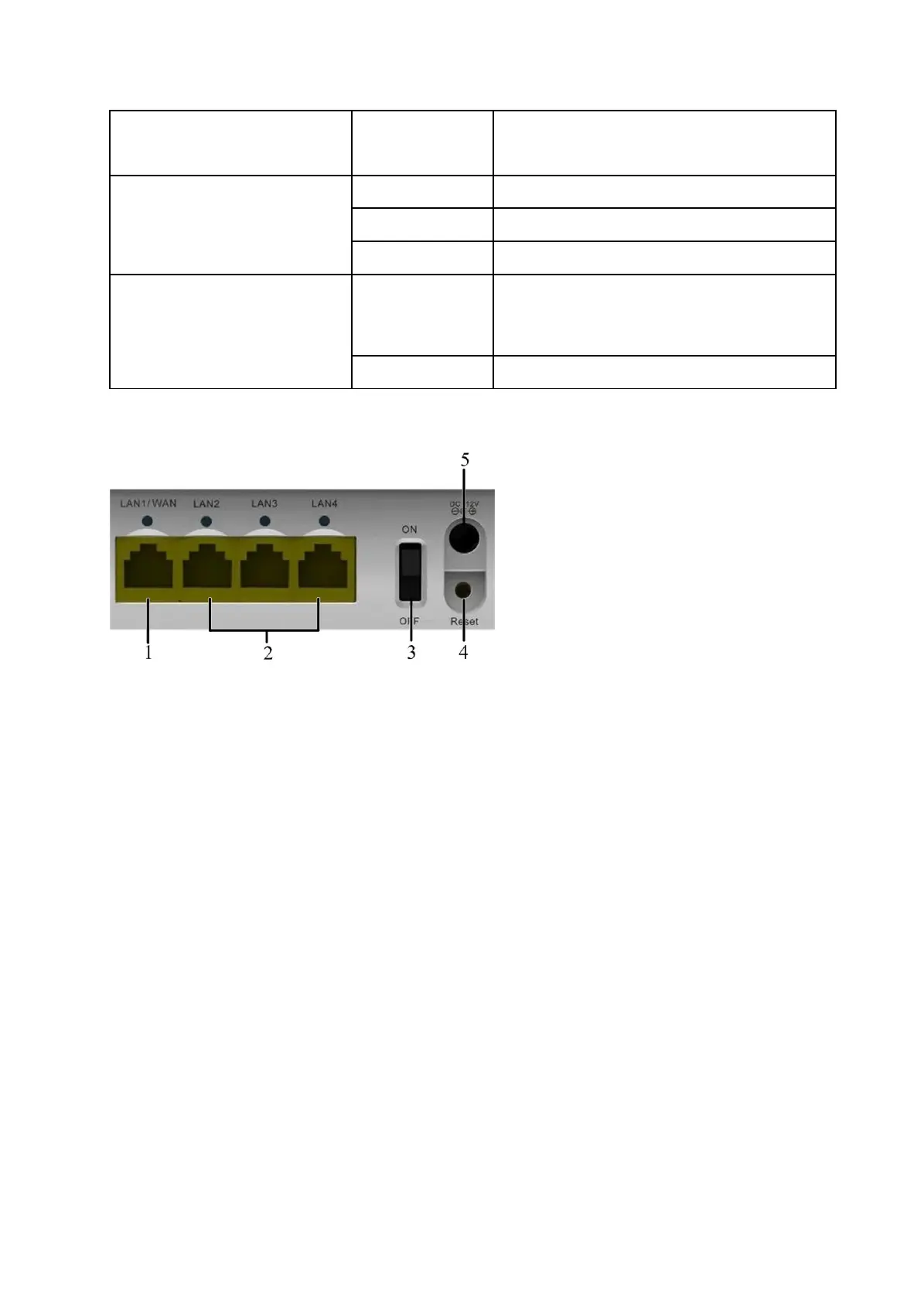6
Error Status: No SIM card inserted, PIN enabled
without entering correct PIN code on Web UI, or
Incorrect SIM card inserted when SIM lock enabled
WLAN works normally without data transmission
WLAN works normally with data transmission
Green--Once device has been initialized and under
operational status
Red--Once power button is pushed and device is being
initialized
Once power button is pushed and device is powered off
Interface Description
1.LAN1/WAN: Ethernet connections to internet.
2. LAN2~LAN4: Ethernet connections to computer.
3. ON/OFF: Turn the router ON or OFF.
4. Reset: Restore the router to the factory default settings by holding for 7 seconds.
5. POWER Socket: Connect to the external power supply.
Installation
Inserting (U)SIM Card
Open the protect cover of (U)SIM port Insert the (U)SIM card into the (U)SIM port.