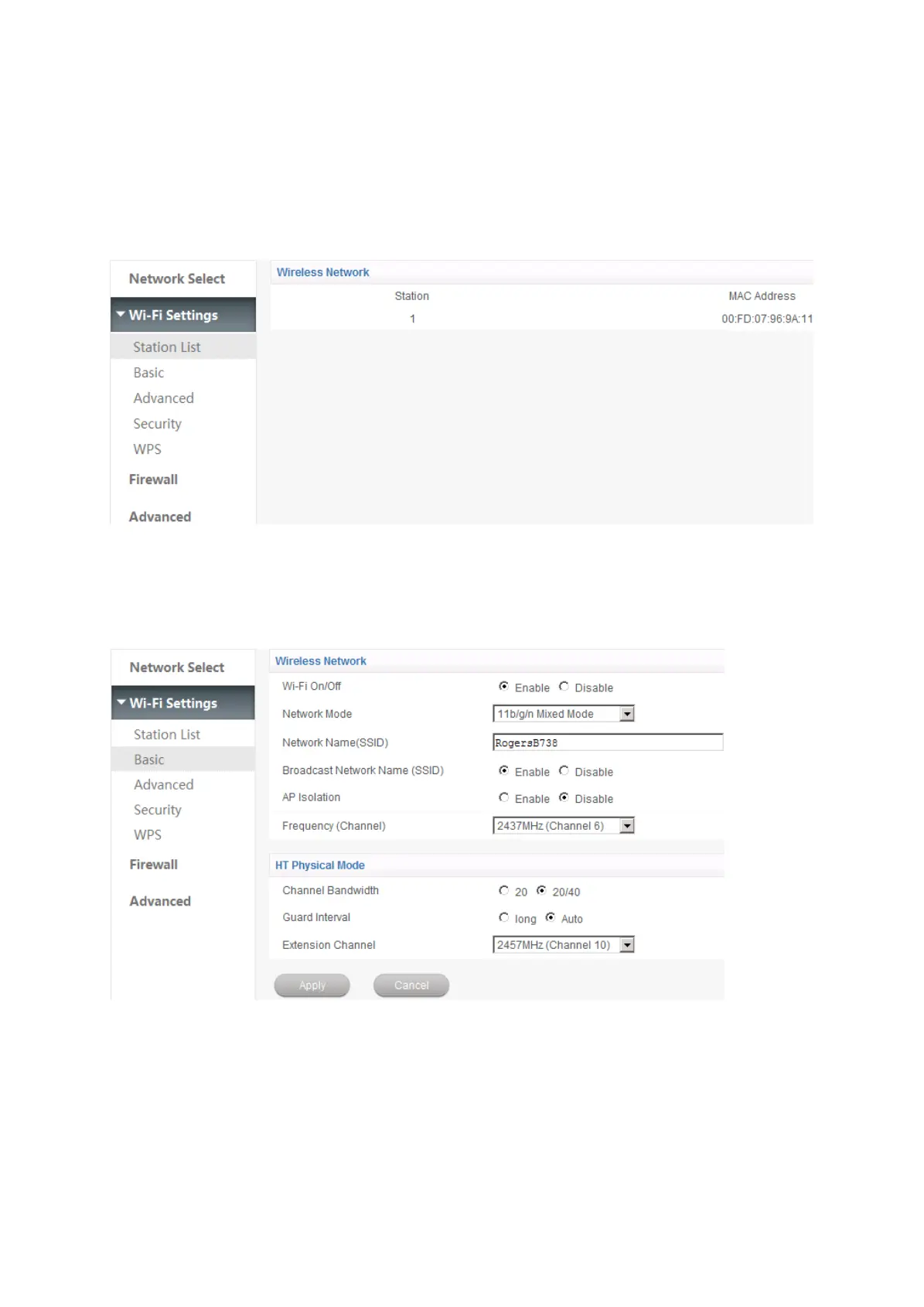16
Wi-Fi Settings
Station list
Select Settings > Wi-Fi Setting > Station List, the wireless network stations are shown in the following
figure:
Basic
Select Settings > Wi-Fi Setting > Basic, the wireless network basic parameters are shown in the
following figure:
• Wi-Fi On/Off: Enable/disable the Wi-Fi function.
• Network Mode: If all of the wireless devices connect with this router in the same transmission mode,
performance will be improved by choosing the appropriate wireless mode.
• Network Name (SSID): Service Set Identifier (SSID). Enter a string less than 32 characters as the name
for your wireless local area network (WLAN).
• Broadcast Network Name (SSID): Disable or Enable (Default) this function. If Enable is selected, the
router broadcasts the SSID, and other devices can detect and connect to it. Otherwise, other devices
cannot detect and connect to it, add the SSID manually to connect.