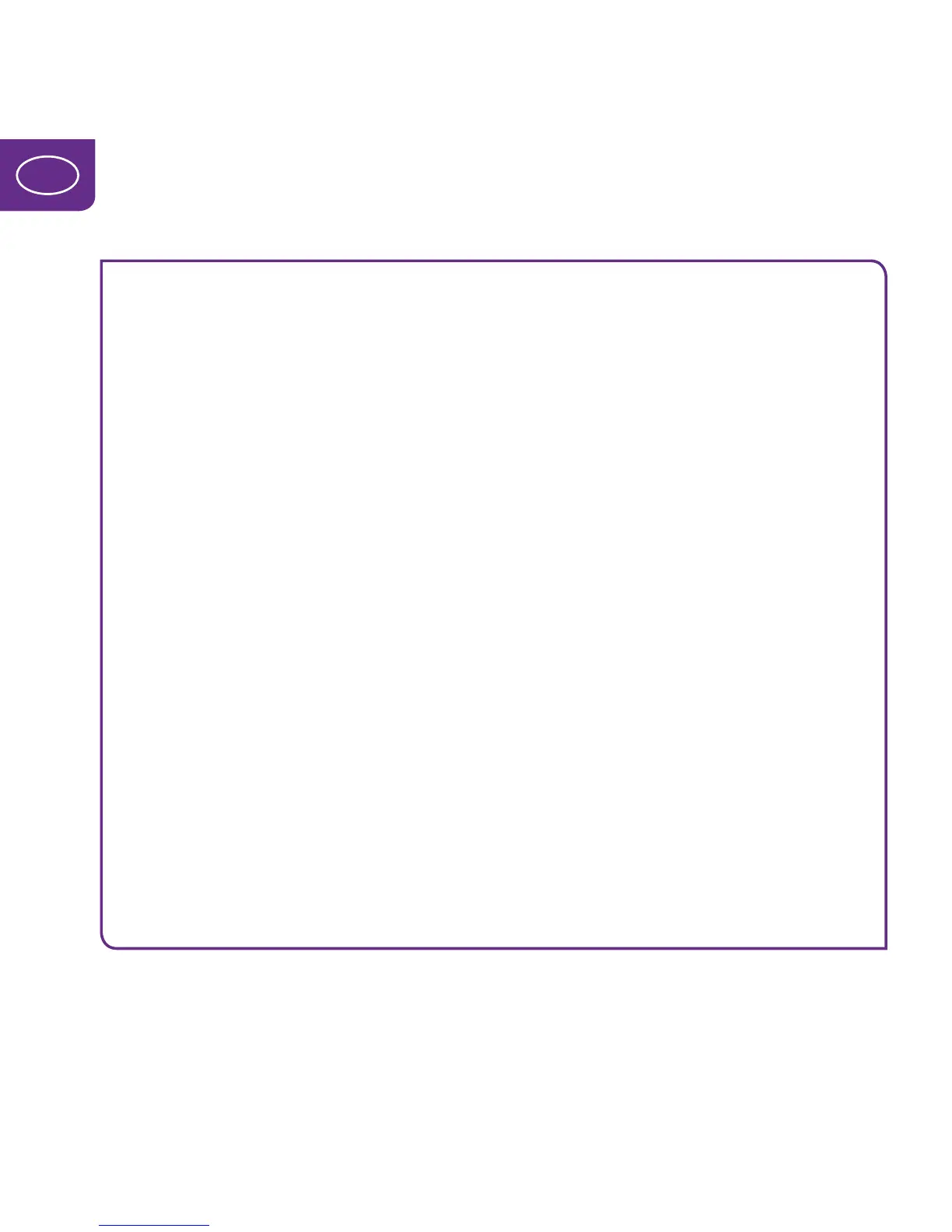58
UK
ZTE MF28D – wireless 4G router
Specications
Connection: 3G / 4G /WLAN
Receive data: 4G – up to 100 Mbps 3G – up to 42 Mbps
Send data: 4G – up to 50 Mbps 3G – up to 5,76 Mbps
The speed is affected by a variety of factors: Your chosen subscription, the coverage where you are,
how many people are connected to the wireless network, where the router is located in the room,
the distance between the computer and the router, etc.
Works with all units that support Wi-Fi or Ethernet, supports up to 32 devices.
Operating system: Windows XP / Windows Vista / Windows 7 / Mac OS X / Win 8 / Mac 10.5 to 10.8
Web browser for setup management: Explorer 7.0 / Firefox 3.5 / Opera 10 / Safari 5 / Chrome 9 – or
later versions.
External antennas: shall have two SMA connectors and use MiMo technology. They should support
a frequency range of 700-2700 MHz.
Safety instructions
• Donotexposeyourroutertoextremelyhighorlowtemperatures,waterorhumidity.
• Donotattempttodismantleyourrouter.Onlyqualifiedstaffhavepermissiontoperform
maintenance.
• Donotuseyourrouterclosetostrongelectricalormagneticfieldssuchasamicrowaveoven.
• Turnofftherouterbeforepullingoutthepowercable.
• Donotusetherouterinplaceswherewirelessunitsareforbidden,suchasonboard
an aircraft or in certain hospitals.
Updating the software for your router (rmware)
You will receive an alert when a new software update is available. Always say Yes to these updates,
as they will correct any errors that may exist and improve your router’s performance.