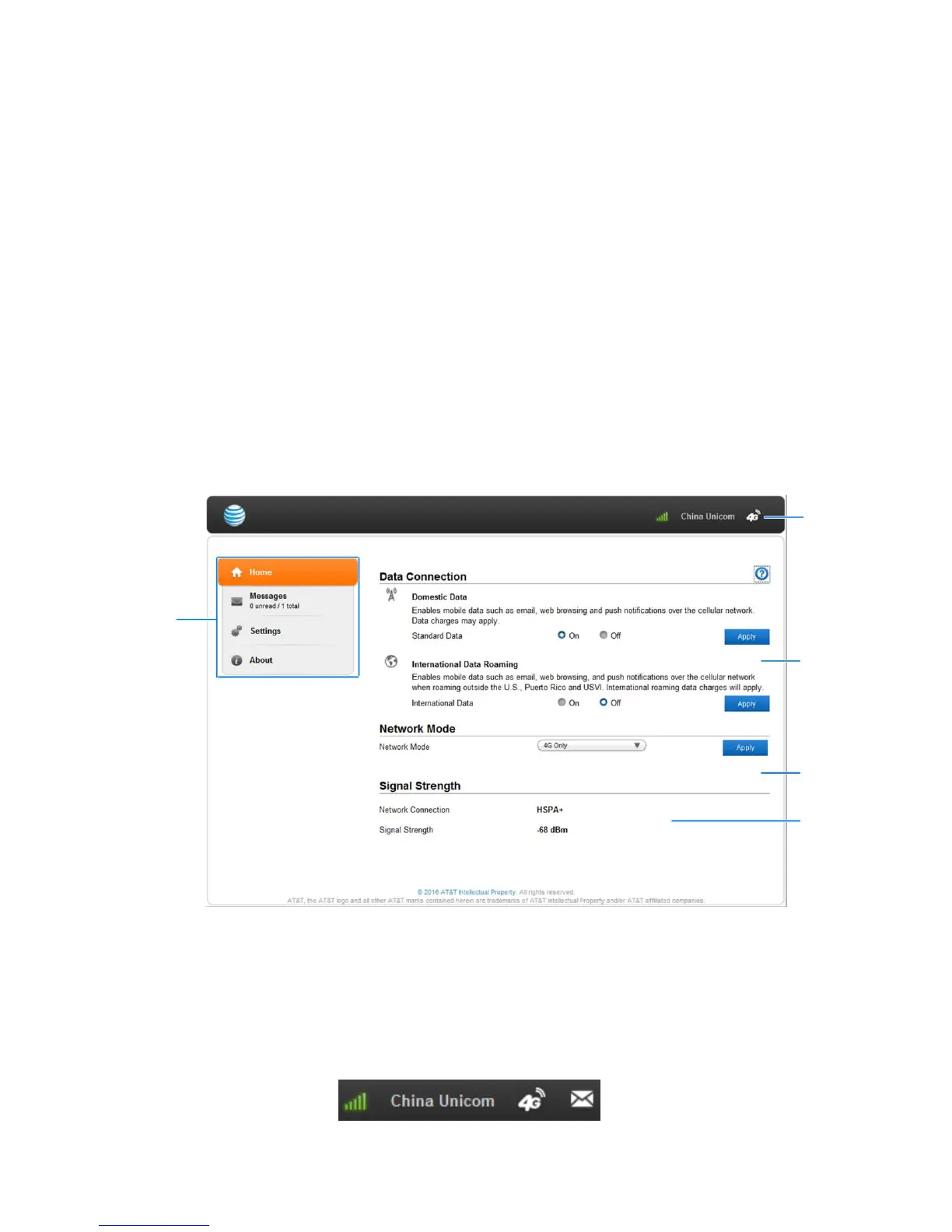7
Using Your MF861
This chapter describes the main features of the AT&T USB Modem configuration
page for managing your MF861.
AT&T USB Modem Configuration Page
Launch the Internet browser and enter http://192.168.1.1 or
http://attusbmodem/ in the address bar to log in the AT&T USB Modem
configuration page.
View WAN Information
At the top right of AT&T USB Modem configuration page, you can view network
information, such as the signal strength, operator, network mode, etc.