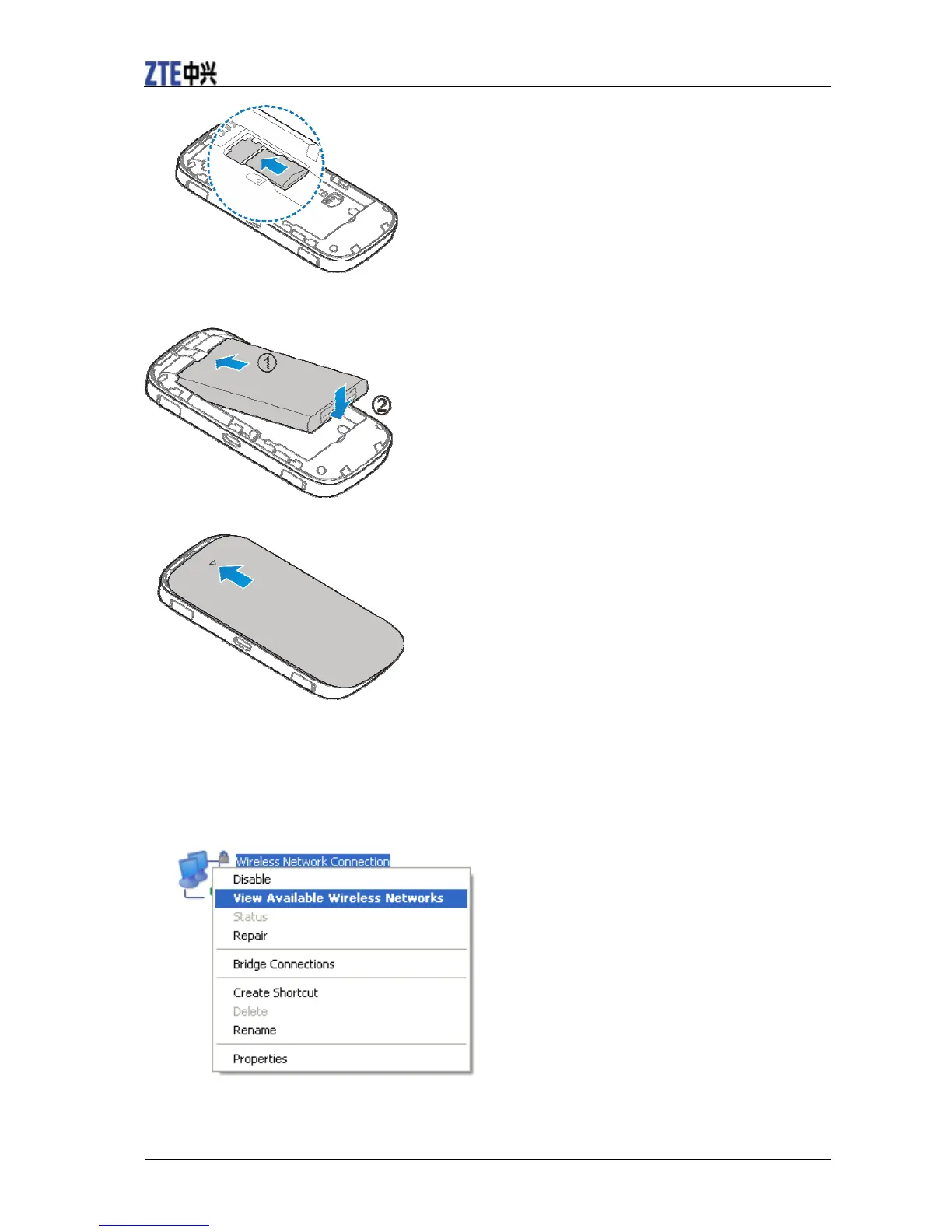ZTE MF90 Getting Started
6 Confidential and Proprietary Information of ZTE CORPORATION
4.Insert the battery.
5. Close the back cover.
Connecting to Your Device
Via Wi-Fi
1. Power on your device directly.
2. Use your normal Wi-Fi application on the client to search for the available wireless networks.
NOTE: Please set the client to obtain an IP address automatically referring to the chapter
“Configuring your PC”, and then the client will get an IP address like “192.168.0.101”.