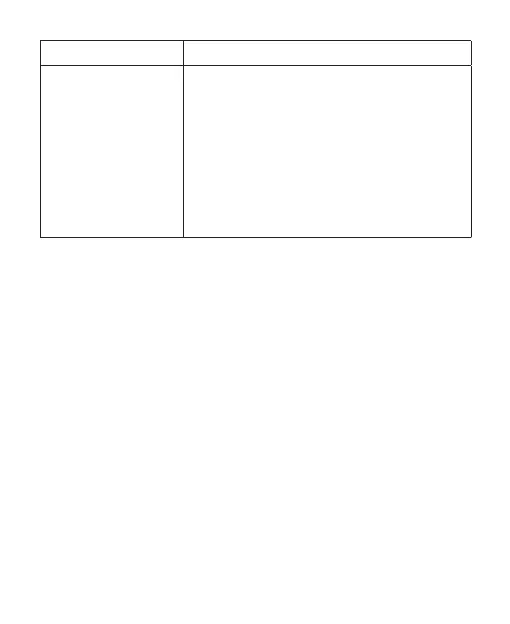104
Problem Løsningsforslag
Om adgangskoden
• For Wi-Fi-tilslutningsadgangskoden skal
du tjekke mærkaten på enheden.
• Standardadgangskoden for webGUI-
kongurationssiden er admin.
• Hvis du har ændret adgangskode og har
glemt den nye adgangskode, skal du
sætte enheden tilbage til standardind-
stillingerne fra fabrikken.
Sådan får du hjælp
Du kan få hjælp ved at:
• Sende en e-mail til mobile@zte.com.cn
• Besøge http://www.zte.com.cn
• Ringe til service-hotline: +86–755–26779999