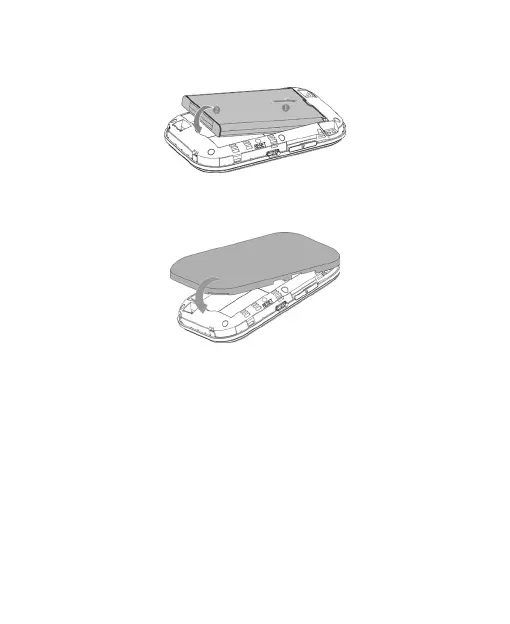8
3. Insert the battery as shown with the contacts located against the
gold springs.
4. Line the battery cover up correctly and press gently to close the
case.
Inserting microSD Card
1. Pull the microSD cover out of the card slot.
Notes:
Do not pull the cover rudely, as it is connected with the device.
2. Insert the microSD card into the microSD slot. The following
picture shows the correct inserting direction. You will hear a click
when the microSD card locks in place.
